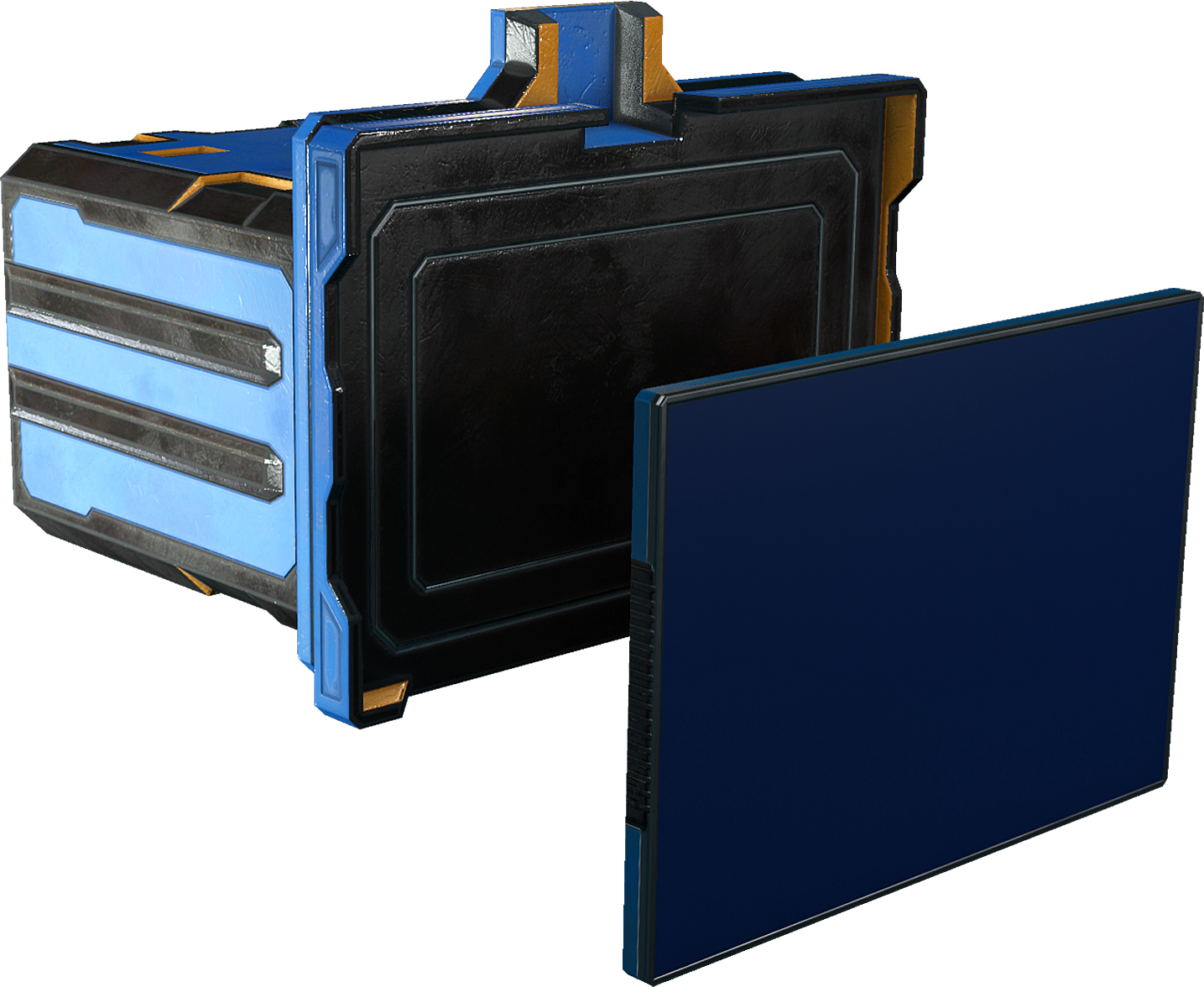Difference between revisions of "Modular device rack"
m |
m |
||
| (6 intermediate revisions by 2 users not shown) | |||
| Line 1: | Line 1: | ||
{{SB Infobox Begin | |||
|{{SB Infobox Header | |{{SB Infobox Header | ||
|image=[[Image:Module rack base.png]] | |image=[[Image:Module rack base.png]] | ||
| Line 5: | Line 5: | ||
|caption= | |caption= | ||
|name=YOLOL rack | |name=YOLOL rack | ||
|border=none | |border=none | ||
}} | }} | ||
| Line 12: | Line 11: | ||
|type=YOLOL device | |type=YOLOL device | ||
|function=Houses modular YOLOL readers | |function=Houses modular YOLOL readers | ||
|size=48×48×48 cm | |size=48×48×48 cm | ||
|mass=629.74 | |mass=629.74 | ||
|volume=63.29 | |volume=63.29 | ||
|corrosionResistance= | |corrosionResistance=450 | ||
|primaryMaterial=Bastium | |||
|suppressUnitsKg | |suppressUnitsKg | ||
|suppressUnitsKv | |suppressUnitsKv | ||
| Line 48: | Line 48: | ||
|headerOverride= | |headerOverride= | ||
|aegisium= | |aegisium= | ||
|ajatite= | |ajatite=40% | ||
|arkanium= | |arkanium= | ||
|bastium= | |bastium=25% | ||
|charodium= | |charodium= | ||
|corazium= | |corazium= | ||
| Line 56: | Line 56: | ||
|haderite= | |haderite= | ||
|ice= | |ice= | ||
|ilmatrium= | |ilmatrium= | ||
|karnite= | |karnite= | ||
|kutonium= | |kutonium= | ||
| Line 64: | Line 64: | ||
|oninum= | |oninum= | ||
|surtrite= | |surtrite= | ||
|tengium= | |tengium= | ||
|ukonium= | |ukonium= | ||
|valkite= | |valkite= | ||
| Line 70: | Line 70: | ||
|xhalium= | |xhalium= | ||
}} | }} | ||
}} | }}<section begin=summary/>The YOLOL rack is the base device for any modular device rack. It does nothing on its own, except join the data network of adjacent racks. All the [[#Modules|modules]] plug into a rack to provide actual functionality for a rack. It can connect to any rack adjacent to it from any side except the front and will form one [[Data networks|network]] with those devices, which is a nice alternative to wiring each chip when using [[YOLOL chip socket|chip sockets]]. The [[#Socket_Core|socket core]] module provides a [[Cable tool|cable]] socket to connect a set of device racks to another network. <section end=summary/> | ||
== Modules == | == Modules == | ||
| Line 79: | Line 79: | ||
{{SB Mini Infobox Wrap | {{SB Mini Infobox Wrap | ||
|{{SB Mini Infobox Begin | |{{SB Mini Infobox Begin | ||
|{{SB | |{{SB Infobox Header | ||
|image=[[Image:Module chip core.png]] | |image=[[Image:Module chip core.png]] | ||
|name=Chip core | |name=Chip core | ||
| Line 85: | Line 85: | ||
|{{SB Infobox Device General Information | |{{SB Infobox Device General Information | ||
|mass= | |mass=316.6 | ||
|volume=31.82 | |volume=31.82 | ||
|corrosionResistance= | |corrosionResistance=430 | ||
|primaryMaterial=Bastium | |||
}} | }} | ||
| Line 96: | Line 97: | ||
|{{SB Infobox Device Construction | |{{SB Infobox Device Construction | ||
|ajatite= | |ajatite=25% | ||
| | |bastium=35% | ||
|vokarium=40% | |vokarium=40% | ||
}} | }} | ||
}} | }} | ||
|{{SB Mini Infobox Begin | |{{SB Mini Infobox Begin | ||
|{{SB | |{{SB Infobox Header | ||
|image=[[Image:Module socket core.png]] | |image=[[Image:Module socket core.png]] | ||
|name=Socket core | |name=Socket core | ||
| Line 109: | Line 109: | ||
|{{SB Infobox Device General Information | |{{SB Infobox Device General Information | ||
|mass= | |mass=347.5 | ||
|volume=34.92 | |volume=34.92 | ||
|corrosionResistance= | |corrosionResistance=430 | ||
|primaryMaterial=Bastium | |||
}} | }} | ||
| Line 120: | Line 121: | ||
|{{SB Infobox Device Construction | |{{SB Infobox Device Construction | ||
| | |bastium=35% | ||
| | |vokarium=50% | ||
| | |ajatite=15% | ||
}} | }} | ||
}} | }} | ||
|{{SB Mini Infobox Begin | |{{SB Mini Infobox Begin | ||
|{{SB | |{{SB Infobox Header | ||
|image=[[Image:Module chip reader.png]] | |image=[[Image:Module chip reader.png]] | ||
|name=Chip Reader | |name=Chip Reader | ||
| Line 133: | Line 133: | ||
|{{SB Infobox Device General Information | |{{SB Infobox Device General Information | ||
|mass= | |mass=384.4 | ||
|volume=38.63 | |volume=38.63 | ||
|corrosionResistance= | |corrosionResistance=430 | ||
|primaryMaterial=Bastium | |||
}} | }} | ||
| Line 144: | Line 145: | ||
|{{SB Infobox Device Construction | |{{SB Infobox Device Construction | ||
| | |bastium=35% | ||
| | |ajatite=20% | ||
|vokarium=45% | |||
|vokarium= | |||
}} | }} | ||
}} | }} | ||
| Line 157: | Line 157: | ||
* '''[[#Chip Reader|Chip Reader]]''': Alternate chip module for one chip in a configuration that allows editing and monitoring | * '''[[#Chip Reader|Chip Reader]]''': Alternate chip module for one chip in a configuration that allows editing and monitoring | ||
The modular attachment points on the sides of the device rack can also interact with [[Memory relay|memory relays]], both as a means of including those into their network and to exploit the sockets on the relays in order to power the device rack. | The modular attachment points on the sides of the device rack can also interact with [[Memory relay|memory relays]], both as a means of including those into their network and to exploit the sockets on the relays in order to power the device rack in the event that a Socket Core is not installed. | ||
== Device fields == | == Device fields == | ||
Latest revision as of 14:56, 17 March 2022
The YOLOL rack is the base device for any modular device rack. It does nothing on its own, except join the data network of adjacent racks. All the modules plug into a rack to provide actual functionality for a rack. It can connect to any rack adjacent to it from any side except the front and will form one network with those devices, which is a nice alternative to wiring each chip when using chip sockets. The socket core module provides a cable socket to connect a set of device racks to another network.
Modules
There are three modules that can be plugged into the slot on the front of a rack:
- Chip Core: Basic module with three chip slots
- Socket Core: Module with two chip slots, and a cable socket to connect the rack network to an external network
- Chip Reader: Alternate chip module for one chip in a configuration that allows editing and monitoring
The modular attachment points on the sides of the device rack can also interact with memory relays, both as a means of including those into their network and to exploit the sockets on the relays in order to power the device rack in the event that a Socket Core is not installed.
Device fields
To learn more about how to use fields, consult these wiki pages:
| YOLOL field | description | range |
|---|---|---|
| CurrentState | ||
| OnState | ||
| OffState | ||
| ButtonStyle |