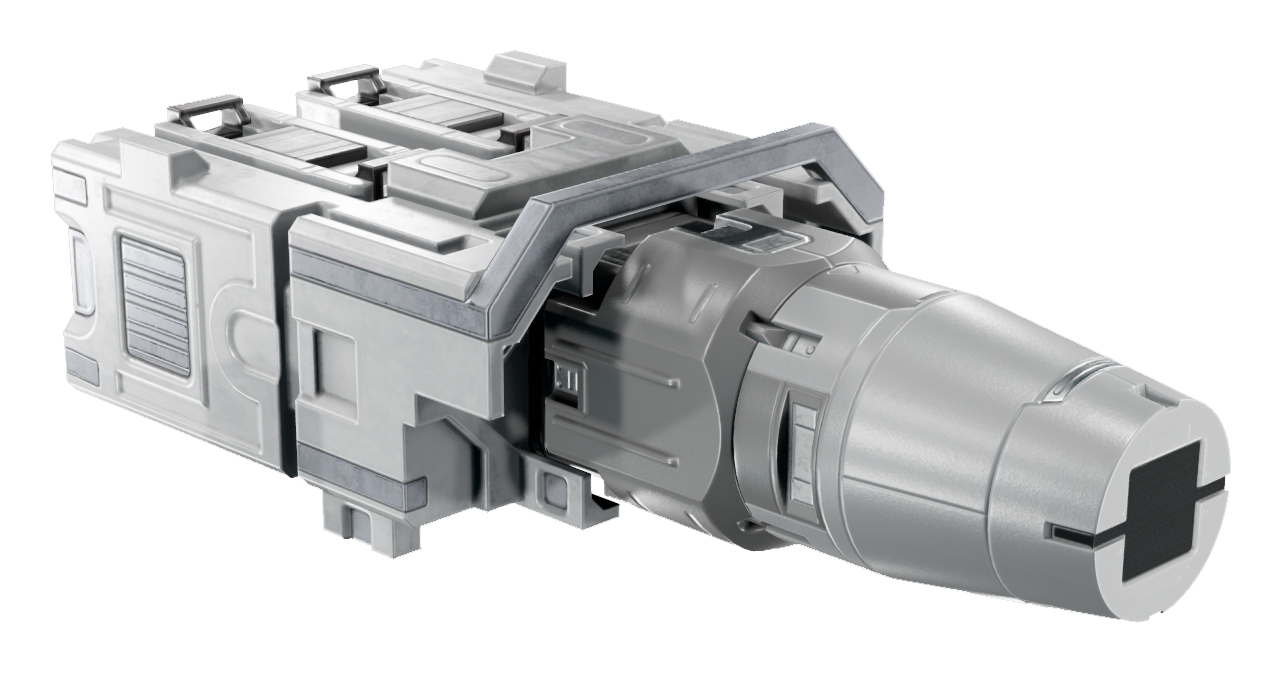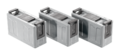Difference between revisions of "Material point scanner (Assembly)"
Jump to navigation
Jump to search
m (DustyFB moved page Material point scanner to Material point scanner (Assembly) without leaving a redirect: Making room for device) |
m |
||
| Line 2: | Line 2: | ||
}}{{SB Infobox Begin | }}{{SB Infobox Begin | ||
|{{SB Infobox Header | |{{SB Infobox Header | ||
|image=[[Image: | |image=[[Image:Material point scanner (assembly).png]] | ||
|factionLogo= | |factionLogo= | ||
|caption= | |caption=An assembled material point scanner | ||
|name= | |name=Material point scanner | ||
|border= | |linkBack=Material point scanner (Assembly) | ||
|border= | |||
}} | }} | ||
| Line 14: | Line 15: | ||
|availability=[[Luxury Items]] | |availability=[[Luxury Items]] | ||
|size=204×96×72 cm | |size=204×96×72 cm | ||
|mass= | |mass=11,147 | ||
|volume= | |volume=1,130.12 | ||
|corrosionResistance= | |corrosionResistance=308 | ||
|suppressUnitsKg= | |suppressUnitsKg= | ||
|suppressUnitsKv= | |suppressUnitsKv= | ||
}} | }} | ||
| Line 43: | Line 44: | ||
}} | }} | ||
|{{SB Infobox | |||
| | |{{SB Infobox Component Section | ||
|Material point scanner | |||
|Utility tool body type 1 | |||
|Utility tool capacitor | |||
| | |||
| | |||
}} | }} | ||
}}<section begin=summary/>The material point scanner provides information about the [[materials]] an object contains.<section end=summary/> | }}<section begin=summary/>The material point scanner provides information about the [[materials]] an object contains.<section end=summary/> | ||
| Line 122: | Line 54: | ||
== Basic information == | == Basic information == | ||
The material scanner casts a ray 100 meters long. If an object is detected within this range, it will update the 'ScanResults', 'Material', and 'Volume' devicefields If an object contains more than one material, the user can change the 'Index' device field to page through the returned results. These fields will not update until a new object is scanned. | |||
== Device fields == | == Device fields == | ||
Revision as of 07:35, 7 June 2021
Material point scanner
Type Mining device
Function Identifies materials
Availability Luxury Items
Size 204×96×72 cm
Mass 11,147 kg
Volume 1,130.12 kv
Corrosion resistance 308
Input / Output
Electric input ~300 e/s
Sub-components
The material point scanner provides information about the materials an object contains.
Basic information
The material scanner casts a ray 100 meters long. If an object is detected within this range, it will update the 'ScanResults', 'Material', and 'Volume' devicefields If an object contains more than one material, the user can change the 'Index' device field to page through the returned results. These fields will not update until a new object is scanned.
Device fields
| YOLOL field | description | range |
|---|---|---|
| Active | The scanner turns off when this is set to 0 and on when set to anything else | 0 - 1 |
| Index | The current material to provide information for. Starting at 0 | 0 - |
| ScanResults | The number of diferent materials the object contains | 0 - |
| Material | The material of the current 'Index' i.e. "Ukonium" | String |
| Volume | The Volume of the current 'Index' i.e. 272 | 0 - |
To learn more about how to use fields, consult these wiki pages:
Material
| Weight (Kg) | 1 669 |
|---|---|
| Material Required (Kv) | |
| Merkerium | 301 |
| Ilmatrium | 189 |
| Vokarium | 180 |
| Bastium | 129 |
| Arkanium | 60 |
To learn more about materials, consult these wiki pages: