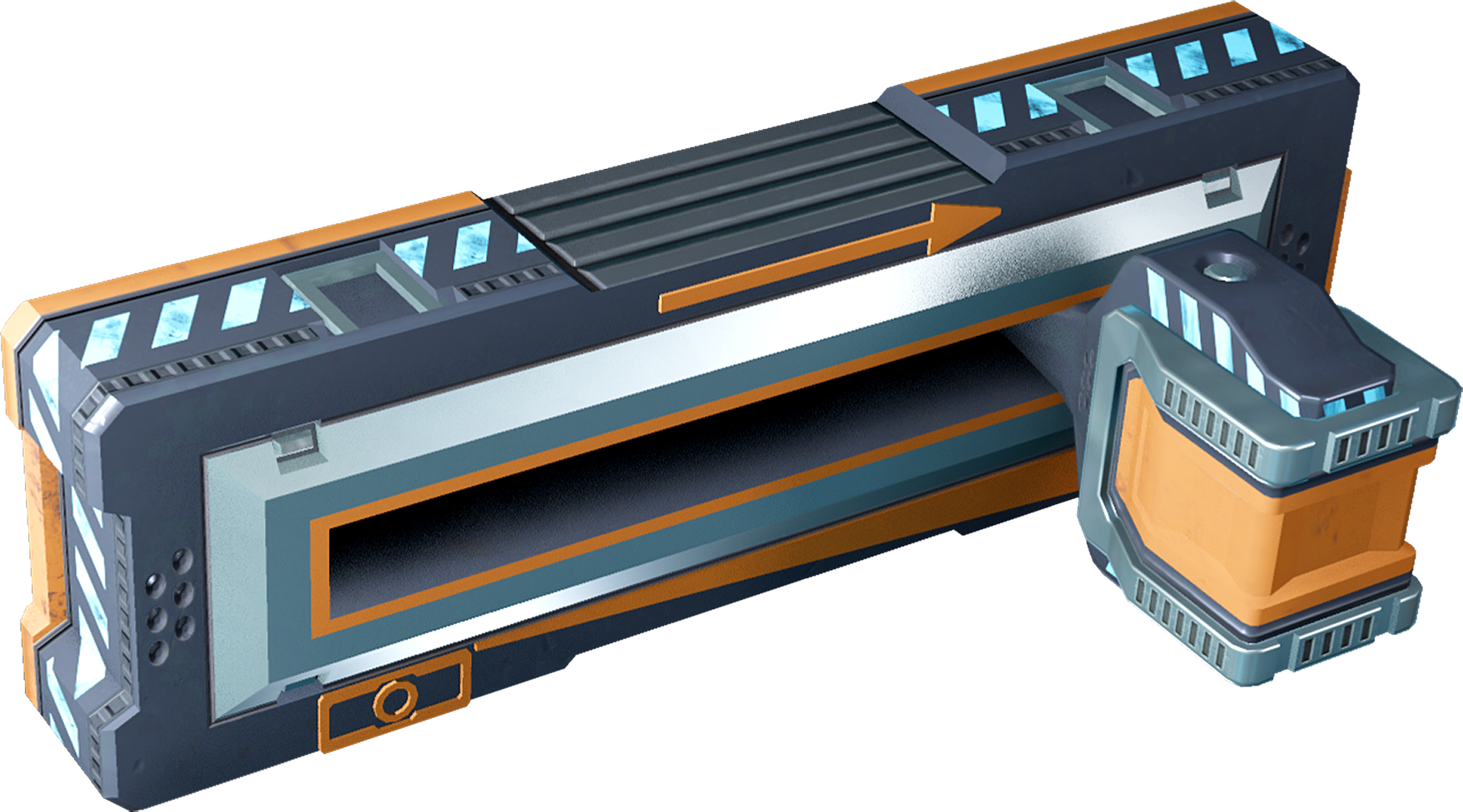Difference between revisions of "Levers"
Jump to navigation
Jump to search
(→Basic information: updated 2-way description to match flexibility in slider values) |
m (Text replacement - "|availability=Luxury Items" to "") |
||
| (10 intermediate revisions by 6 users not shown) | |||
| Line 1: | Line 1: | ||
{{Otherlang2 | {{Otherlang2 | ||
|fr=Levers/fr | |||
|zh-cn=控制杆 | |||
|ru=Рычаги | |ru=Рычаги | ||
|de=Levers:de | |||
== | |ua=Важелі | ||
|jp=レバー | |||
}}{{SB Infobox Begin | |||
[[ | |{{SB Infobox Header | ||
|image=[[Image:Starbase_devices_lever.png]] | |||
< | |factionLogo= | ||
Levers are interactable devices used mainly for controlling [[Devices and machines|devices and machinery]]. | |caption= | ||
|name=Levers | |||
|subtitle= | |||
|border=none | |||
}} | |||
|{{SB Infobox Device General Information | |||
|type=Control devices | |||
|function=Sliding input control | |||
|size=24 × 72 × 24 cm | |||
|mass=174.32 | |||
|volume=17.52 | |||
|corrosionResistance=400 | |||
|primaryMaterial=Bastium | |||
}} | |||
|{{SB Infobox Device IO | |||
|electricIn=Passive | |||
|electricOut= | |||
|coolantIn= | |||
|coolantOut= | |||
|propellantIn= | |||
|propellantOut= | |||
|fuelIn= | |||
|fuelOut= | |||
|sockets=1 | |||
|YOLOLchips= | |||
|modInterfaces=2 | |||
|deviceInterfaces= | |||
}} | |||
|{{SB Infobox Device Construction | |||
|aegisium= | |||
|ajatite=40% | |||
|arkanium= | |||
|bastium=50% | |||
|charodium= | |||
|corazium= | |||
|exorium= | |||
|haderite= | |||
|ice= | |||
|ilmatrium= | |||
|karnite= | |||
|kutonium= | |||
|lukium= | |||
|merkerium= | |||
|nhurgite= | |||
|oninum= | |||
|surtrite= | |||
|tengium= | |||
|ukonium= | |||
|valkite= | |||
|vokarium=10% | |||
|xhalium= | |||
}} | |||
}}<section begin=summary/>Levers are interactable devices used mainly for controlling [[Devices and machines|devices and machinery]]. They have many configurable options to allow them to be used in a plethora of ways, and come in two visually identical but functionally distinct forms: A regular lever, and a centering lever. A regular lever (typically) starts at its minimum value, and can be adjusted upwards, while a centering lever starts at a value between its minima and maxima.<section end=summary/> | |||
== Basic information == | == Basic information == | ||
* | * Uni-directional levers have "zero" in one end and maximum in the opposite end. | ||
** Lowering the maximum value lowers the given lever's maximum output to a device. | ** Lowering the maximum value lowers the given lever's maximum output to a device. | ||
* | * Bi-directional levers have minimum and maximum in the far ends and the middle/neutral value is 50. | ||
** Minimum output has to be lower than the neutral value. Default is 0. | ** Minimum output has to be lower than the neutral value. Default is 0. | ||
** Maximum has to be higher than the neutral value. Default is 100. | ** Maximum has to be higher than the neutral value. Default is 100. | ||
== Device fields == | == Device fields == | ||
{|class="wikitable" | {|class="wikitable" | ||
! YOLOL field | ! YOLOL field | ||
| Line 59: | Line 110: | ||
| | | | ||
|} | |} | ||
To learn more about how to use fields, consult these wiki pages: | |||
* [[Universal tool|Universal Tool]] | |||
* [[Data networks|Data networks]] | |||
* [[YOLOL|YOLOL]] | |||
[[Category:Devices and machines|Levers]] | [[Category:Devices and machines|Levers]] | ||
Latest revision as of 07:15, 28 July 2021
Levers
Type Control devices
Function Sliding input control
Size 24 × 72 × 24 cm
Mass 174.32 kg
Volume 17.52 kv
Corrosion resistance 400
Primary material Bastium
Input / Output
Electric input Passive
Sockets 1
Modular interfaces 2
Composition
Levers are interactable devices used mainly for controlling devices and machinery. They have many configurable options to allow them to be used in a plethora of ways, and come in two visually identical but functionally distinct forms: A regular lever, and a centering lever. A regular lever (typically) starts at its minimum value, and can be adjusted upwards, while a centering lever starts at a value between its minima and maxima.
Basic information
- Uni-directional levers have "zero" in one end and maximum in the opposite end.
- Lowering the maximum value lowers the given lever's maximum output to a device.
- Bi-directional levers have minimum and maximum in the far ends and the middle/neutral value is 50.
- Minimum output has to be lower than the neutral value. Default is 0.
- Maximum has to be higher than the neutral value. Default is 100.
Device fields
| YOLOL field | description | range |
|---|---|---|
| LeverState | Lever's current state between LeverMinOutput and LeverMaxOutput | LeverMinOutput - LeverMaxOutput |
| LeverMinOutput | Unidirectional - Output in low end, Bidirectional - Output in left end | |
| LeverMaxOutput | Unidirectional - Output in high end, Bidirectional - Output in right end | |
| LeverCenterOutput | Output value when the lever is in the center | |
| LeverCenterDeadZone | How large is the dead zone in the center of an unidirectional lever | |
| LeverCenteringSpeed | How fast does (unidirectional lever reset to low end)(bidirectional lever reset to center) once released | |
| LeverBindsMoveSpeed | How fast does the lever move with binds |
To learn more about how to use fields, consult these wiki pages: