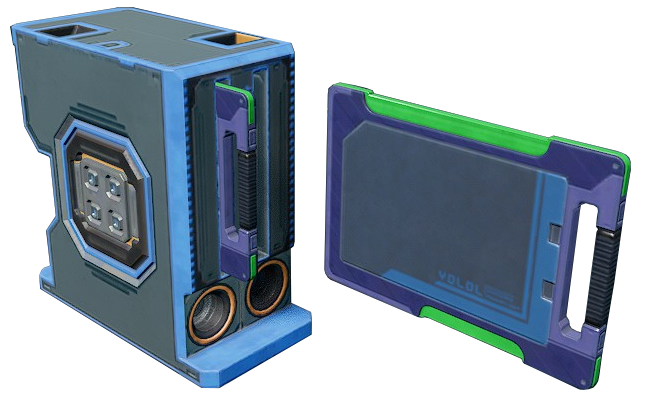Difference between revisions of "Memory relay"
m |
|||
| (2 intermediate revisions by one other user not shown) | |||
| Line 14: | Line 14: | ||
|type=YOLOL device | |type=YOLOL device | ||
|function=Storing YOLOL data | |function=Storing YOLOL data | ||
|size=48 × 24 × 48 cm | |size=48 × 24 × 48 cm | ||
|mass=409.84 | |mass=409.84 | ||
|volume=41.19 | |volume=41.19 | ||
|corrosionResistance=410 | |corrosionResistance=410 | ||
|primaryMaterial=Bastium | |||
}} | }} | ||
| Line 30: | Line 31: | ||
|{{SB Infobox Device Construction | |{{SB Infobox Device Construction | ||
|bastium=45% | |bastium=45% | ||
| | |ajatite=20% | ||
|vokarium= | |vokarium=35% | ||
}} | }} | ||
}} | }} | ||
| Line 47: | Line 47: | ||
* Values between networks are not automatically synchronized. | * Values between networks are not automatically synchronized. | ||
** This means that connected networks may contain different values for similarly named device fields. | ** This means that connected networks may contain different values for similarly named device fields. | ||
== Power and Data == | |||
Power is not shared between the two sides of the Memory relay. | |||
To connect power to both sides, you can | |||
*if you e.g. only want to translate variables to a different name | |||
** connect the two sockets by cable | |||
*if you want to transmit data to isolated networks | |||
** use with a [[Network relay|network relay]] | |||
== Device fields == | == Device fields == | ||
Latest revision as of 22:46, 20 September 2024
The memory relay is a device used to transfer data fields from one memory chip to another, allowing for device fields to be linked with different field names. Memory relays separate sub-networks allowing for one-way broadcasting of variable changes, enabling the creation of modular YOLOL systems.
Basic information
Memory Relays are connected to two separate data networks via cable sockets located at both ends of the device, or via a connection to a modular device rack. Facing the device's 'front' (where the memory chips are inserted):
- The left side of the relay acts as the "input" connection.
- The right side of the relay acts as the "output" connection.
When the relay is powered, changes made to device fields on the input chip will propagate to the corresponding device field on the output chip. Data which occupies a device field on the left side of the relay will be propagated to the device field with a matching index on the right side of the relay. For example: The data in device field #3 on the input (left) chip will be automatically propagated to device field #3 on the output (right) chip. However, both sides of the relay must be enabled for the data to propagate: Disabling either side will prevent this transfer.
- Values between networks are not automatically synchronized.
- This means that connected networks may contain different values for similarly named device fields.
Power and Data
Power is not shared between the two sides of the Memory relay. To connect power to both sides, you can
- if you e.g. only want to translate variables to a different name
- connect the two sockets by cable
- if you want to transmit data to isolated networks
- use with a network relay
Device fields
The memory relay has two distinct sub-components which have unique device fields, as the left and right side of the device. These device fields can only be accessed by interacting with the appropriate sub-component.
| YOLOL field | Description | Range |
|---|---|---|
| IsMasterEnabled | On / Off, left side | 0 / 1 |
| IsEnabled | On / Off, right side | 0 / 1 |
To learn more about how to use fields, consult these wiki pages: