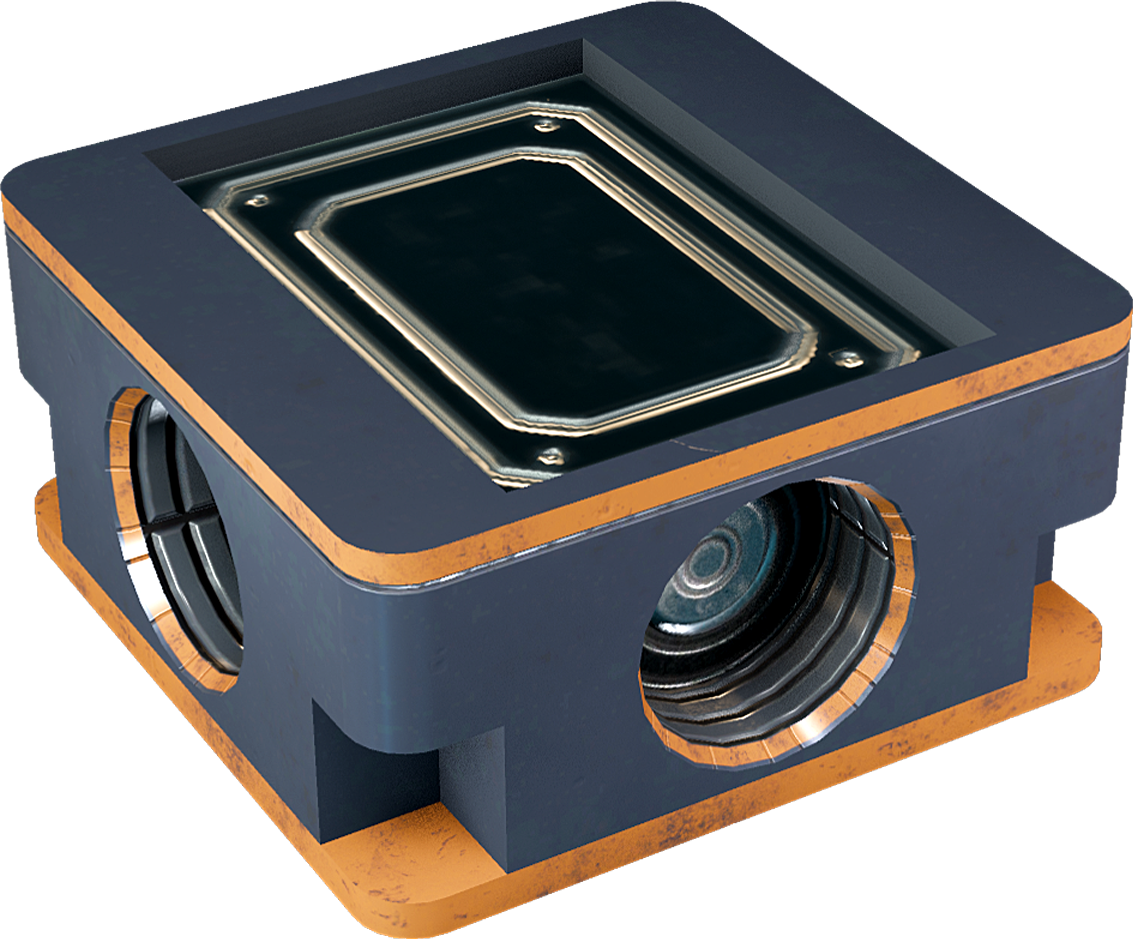Difference between revisions of "YOLOL chip socket"
Jump to navigation
Jump to search
m (→Summary) |
m |
||
| (13 intermediate revisions by 7 users not shown) | |||
| Line 1: | Line 1: | ||
== | {{Otherlang2 | ||
|de= Chip_socket:de | |||
|fr= Chip_socket/fr | |||
[[ | |ru= Разъём для чипа | ||
|zh-cn=芯片槽 | |||
< | |ua=Роз'єм для чіпа | ||
[[YOLOL]] chip socket is a base device, which relays [[Generator|power]] and connection to a [[Data networks|data network]] for the [[YOLOL Chip|YOLOL chip]]. | }}{{SB Infobox Begin | ||
|{{SB Infobox Header | |||
|image=[[Image:Chip socket.png]] | |||
|factionLogo= | |||
|caption= | |||
|name= | |||
|border=none | |||
}} | |||
|{{SB Infobox Device General Information | |||
|type=YOLOL device | |||
|function=Reads YOLOL chips | |||
|size=48×48×24 cm | |||
|mass=362.18 | |||
|volume=36.40 | |||
|corrosionResistance=300 | |||
|primaryMaterial=Bastium | |||
|suppressUnitsKg | |||
|suppressUnitsKv | |||
}} | |||
|{{SB Infobox Device IO | |||
|electricIn=Passive | |||
|electricOut= | |||
|energyCapacity= | |||
|coolantIn= | |||
|coolantOut= | |||
|coolantCapacity= | |||
|coolantRefresh= | |||
|heatGeneration= | |||
|heatDissipation | |||
|propellantIn= | |||
|propellantOut= | |||
|propellantCapacity | |||
|fuelIn= | |||
|fuelOut= | |||
|fuelCapacity | |||
|sockets=4 | |||
|YOLOLchips=1 | |||
|modInterfaces= | |||
|deviceInterfaces= | |||
}} | |||
|{{SB Infobox Device Construction | |||
|headerOverride= | |||
|aegisium= | |||
|ajatite= | |||
|arkanium= | |||
|bastium=100% | |||
|charodium= | |||
|corazium= | |||
|exorium= | |||
|haderite= | |||
|ice= | |||
|ilmatrium= | |||
|karnite= | |||
|kutonium= | |||
|lukium= | |||
|merkerium= | |||
|nhurgite= | |||
|oninum= | |||
|surtrite= | |||
|tengium= | |||
|ukonium= | |||
|valkite= | |||
|vokarium= | |||
|xhalium= | |||
}} | |||
}}<section begin=summary/>[[YOLOL]] chip socket is a base device, which relays [[Generator (Assembly)|power]] and connection to a [[Data networks|data network]] for the [[YOLOL Chip|YOLOL chip]]. Another option for mounting YOLOL chips is the [[Modular device rack]].<section end=summary/> | |||
== Basic information == | == Basic information == | ||
| Line 13: | Line 81: | ||
* Four [[Cable tool|cable]] slots | * Four [[Cable tool|cable]] slots | ||
* [[Bolt tool|Bolting]] spots in each corner | * [[Bolt tool|Bolting]] spots in each corner | ||
Chip sockets are placed to any construct (ship, station or machine) that requires YOLOL to work.<br> | Chip sockets are placed to any construct (ship, station or machine) that requires YOLOL to work.<br> | ||
The socket is then bolted to the structure and cabled to a network with [[Generator|power]] and YOLOL chip's target devices. | The socket is then bolted to the structure and cabled to a network with [[Generator (Assembly)|power]] and YOLOL chip's target devices. | ||
Several chip sockets can be placed side by side and they connect to each other without cables. | Several chip sockets can be placed side by side and they connect to each other without cables. | ||
[[Category:Devices and machines|Chip socket]] | [[Category:Devices and machines|Chip socket]] | ||
Latest revision as of 15:13, 14 September 2021
YOLOL chip socket
Type YOLOL device
Function Reads YOLOL chips
Size 48×48×24 cm
Mass 362.18 kg
Volume 36.40 kv
Corrosion resistance 300
Primary material Bastium
Input / Output
Electric input Passive
Sockets 4
Chip slots 1
Composition
YOLOL chip socket is a base device, which relays power and connection to a data network for the YOLOL chip. Another option for mounting YOLOL chips is the Modular device rack.
Basic information
Chip sockets have:
Chip sockets are placed to any construct (ship, station or machine) that requires YOLOL to work.
The socket is then bolted to the structure and cabled to a network with power and YOLOL chip's target devices.
Several chip sockets can be placed side by side and they connect to each other without cables.