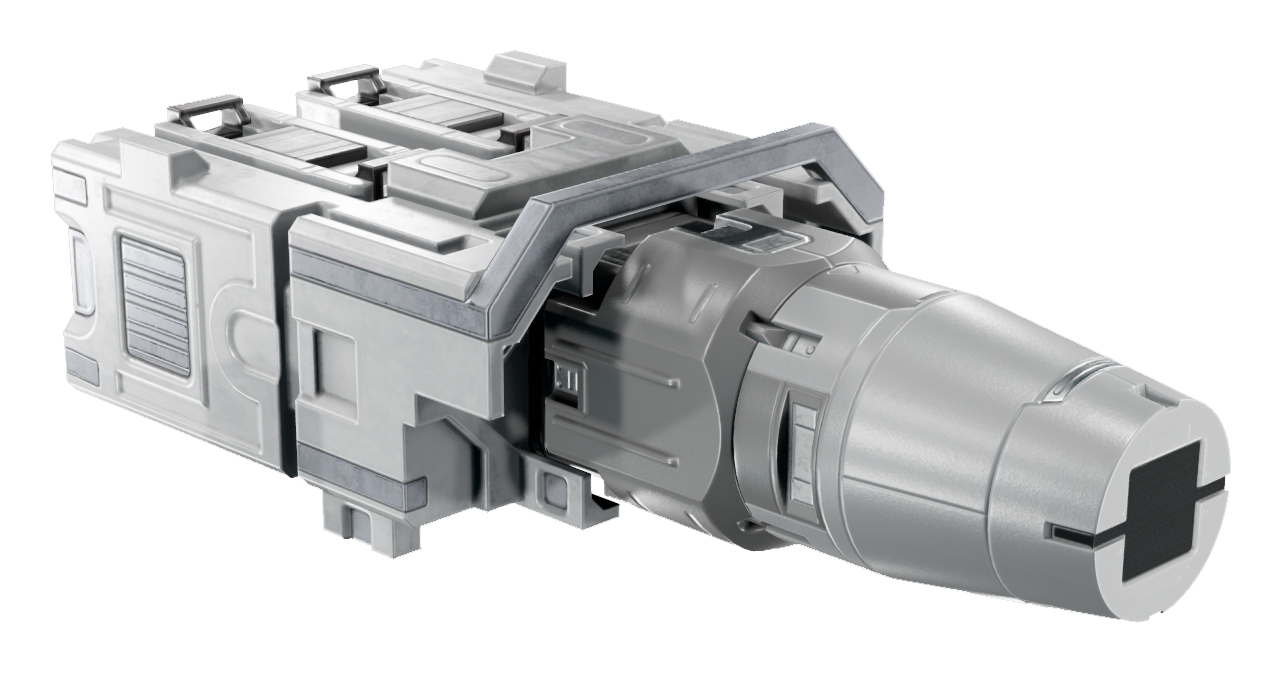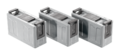Difference between revisions of "Material point scanner (Assembly)"
m (Minor edits, added some example code.) |
m (Edited for clarity.) |
||
| Line 58: | Line 58: | ||
The fields can only be read from a Text Panel if it is written manually by Yolol. Example code execution to manually read and write the results would be: | The fields can only be read from a Text Panel if it is written manually by Yolol. Example code execution to manually read and write the results would be: | ||
:Results = :ScanResults goto1 | :Results = :ScanResults goto1 | ||
where :Results is the name of a text panel, and where :ScanResults is the ScanResults device field on the Material Scanner. | where :Results is the name of a text panel, and where :ScanResults is the ScanResults device field on the Material Scanner. Index must be set to "1". | ||
== Device fields == | == Device fields == | ||
===[[Material_point_scanner|Material point scanner]]=== | ===[[Material_point_scanner|Material point scanner]]=== | ||
Revision as of 00:06, 10 September 2021
The material point scanner provides information about the materials an object contains.
Basic information
The material scanner casts a ray 100 meters long. If an object is detected within this range, it will update the 'ScanResults', 'Material', and 'Volume' devicefields If an object contains more than one material, the user can change the 'Index' device field to page through the returned results. These fields will not update until a new object is scanned.
The fields can only be read from a Text Panel if it is written manually by Yolol. Example code execution to manually read and write the results would be:
- Results = :ScanResults goto1
where :Results is the name of a text panel, and where :ScanResults is the ScanResults device field on the Material Scanner. Index must be set to "1".
Device fields
Material point scanner
| YOLOL field | description | range |
|---|---|---|
| Active | The scanner turns off when this is set to 0 and on when set to anything else | 0 - 1 |
| Index | The current material to provide information for. Starting at 0 | 0 - |
| ScanResults | The number of diferent materials the object contains | 0 - |
| Material | The material of the current 'Index' i.e. "Ukonium" | String |
| Volume | The Volume of the current 'Index' i.e. 272 | 0 - |
| Scan | Must be set to 1 to initiate a scan, auto-resets to 0 once scan is complete | 0 - 1 |
| Reset | Resets the stored scan result | 0 - 1 |
Utility tool capacitor
| YOLOL field | description | range |
|---|---|---|
| StoredLocalPower | How much power is stored in the capacitor | 0 - 4000 |
| MaxLocalPower | Maximum amount of power that can be stored | 4000 |
To learn more about how to use fields, consult these wiki pages: