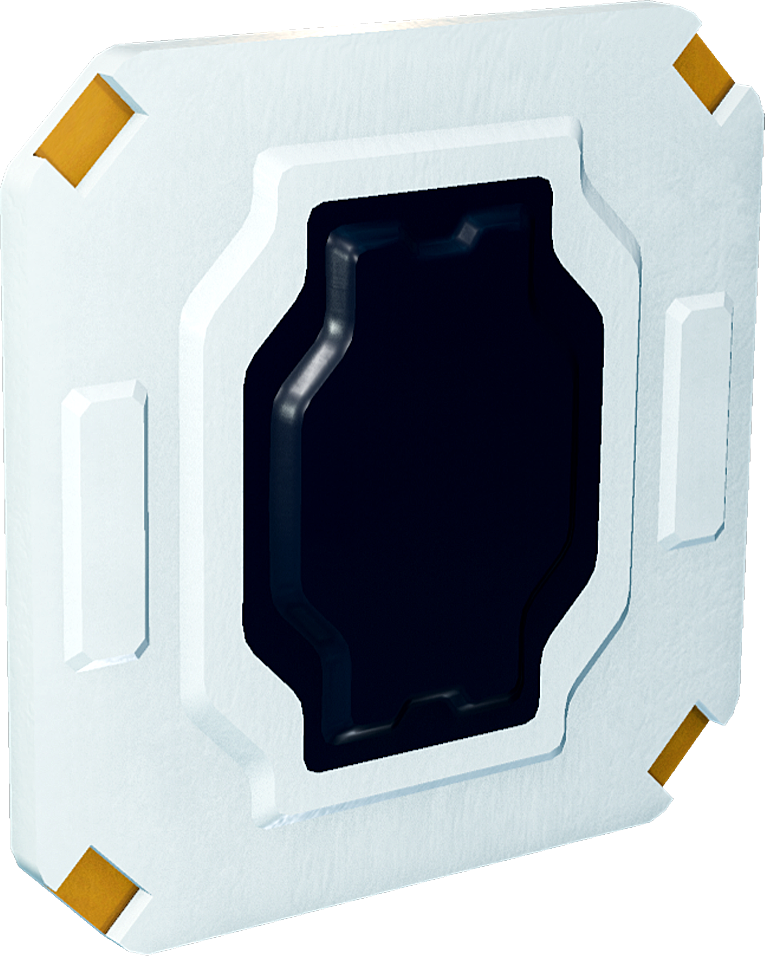Difference between revisions of "Rangefinder"
Jump to navigation
Jump to search
(Add note about accuracy in data field description) |
(Edited for clarity, added notes on use cases.) |
||
| Line 80: | Line 80: | ||
* Create balance systems for space ships by comparing ranges on the opposite sides of a ship. | * Create balance systems for space ships by comparing ranges on the opposite sides of a ship. | ||
* Hover ship elevation control by comparing a elevation level to a range finder. | * Hover ship elevation control by comparing a elevation level to a range finder. | ||
* Asteroid AutoAutoavoidance, which detects where an asteroid is located within the rangefinder array and uses simple YOLOL scripts to maneuver the ship out of the path of the asteroid to prevent a collision. These scripts have to be optimized for response time. | |||
'''How to use:''' | '''How to use:''' | ||
| Line 85: | Line 86: | ||
* Range finders are bolted to a [[hardpoints|hardpoint]]. | * Range finders are bolted to a [[hardpoints|hardpoint]]. | ||
* Requires a power source, such as the [[Generator (Assembly)|generator]] via [[Cable tool|cable]] or [[Duct|ducts]]. | * Requires a power source, such as the [[Generator (Assembly)|generator]] via [[Cable tool|cable]] or [[Duct|ducts]]. | ||
* Once installed, | * Once installed, the measured range can be found from the RangeFinderDistance device field (in metres). It is important to note that the RangeFinderDistance will show the ''maximum'' range (which is the beam length set in RangeFinderSearchLength) if the beam doesn't collide with anything in front of it. | ||
Power consumption when turned on: 1 electricity per second.<br> | Power consumption when turned on: 1 electricity per second.<br> | ||
Latest revision as of 02:42, 17 September 2021
Rangefinder
Type YOLOL device
Function Measures distance
Size 72×72×6 cm
Mass 282.08 kg
Volume 28.35 kv
Corrosion resistance 430
Primary material Bastium
Input / Output
Electric input 1 e/s
Device interfaces 1
Composition
The range finder is a laser pointer that reports the distance to the object it hits. If the range finder does not hit anything, it reports the search distance. The finder can be used on endoskeletons and other objects such as asteroids and ships.
Basic information
Range finders can be used to:
- Trigger changes when the detected range changes.
- Create balance systems for space ships by comparing ranges on the opposite sides of a ship.
- Hover ship elevation control by comparing a elevation level to a range finder.
- Asteroid AutoAutoavoidance, which detects where an asteroid is located within the rangefinder array and uses simple YOLOL scripts to maneuver the ship out of the path of the asteroid to prevent a collision. These scripts have to be optimized for response time.
How to use:
- Range finders are bolted to a hardpoint.
- Requires a power source, such as the generator via cable or ducts.
- Once installed, the measured range can be found from the RangeFinderDistance device field (in metres). It is important to note that the RangeFinderDistance will show the maximum range (which is the beam length set in RangeFinderSearchLength) if the beam doesn't collide with anything in front of it.
Power consumption when turned on: 1 electricity per second.
Device fields
| YOLOL field | description | range |
|---|---|---|
| RangeFinderOnState | Whether the range finder should try to be on. 0 is off, everything else is on. | |
| RangeFinderSearchLength | The maximum distance to check for hits, up to the device's maximum. Measured in meters. | 0 - 1000 |
| RangeFinderDistance | The output field which reports the distance the laser goes. Measured in meters. Accuracy is 1mm. |
To learn more about how to use fields, consult these wiki pages: