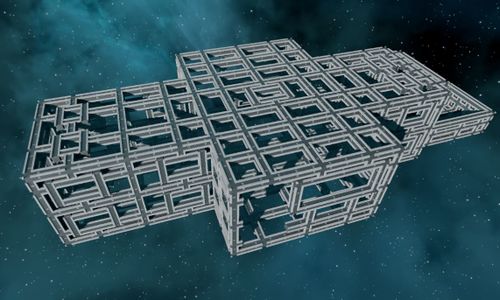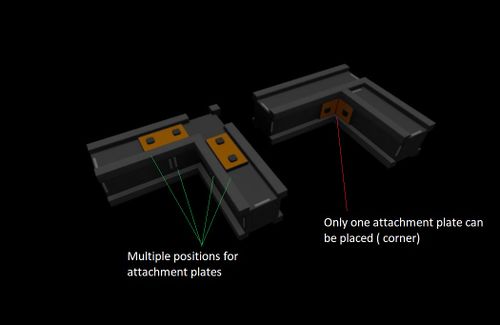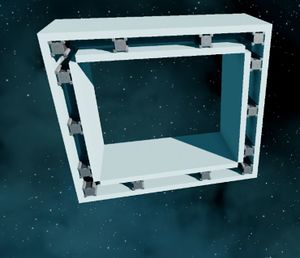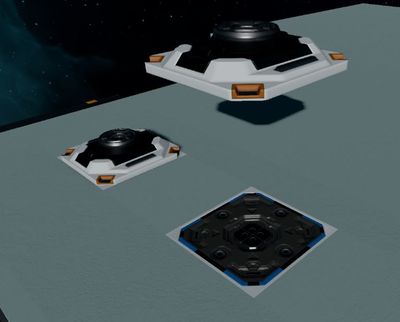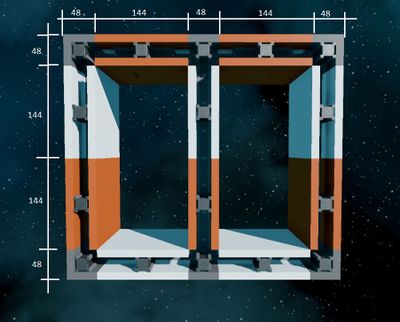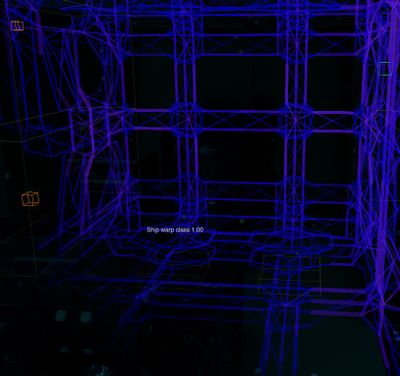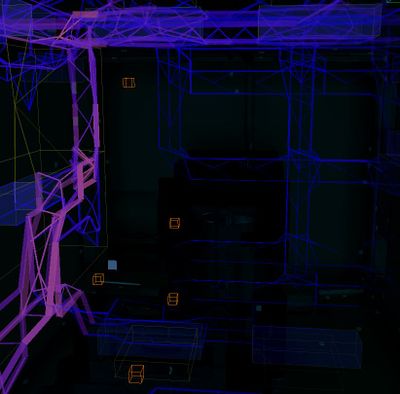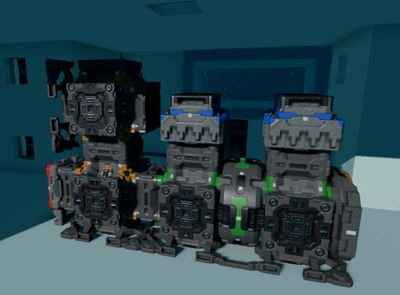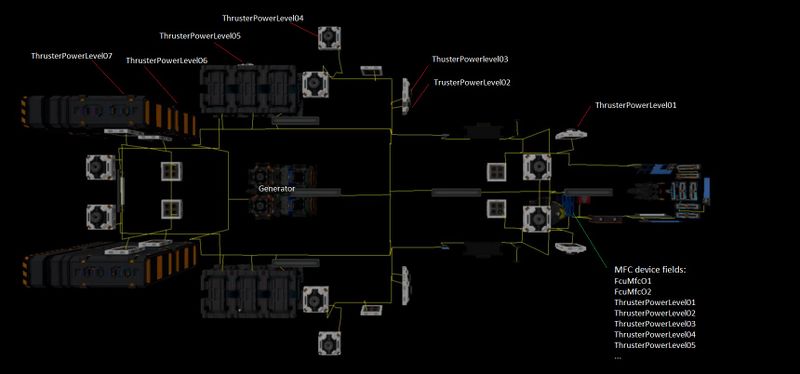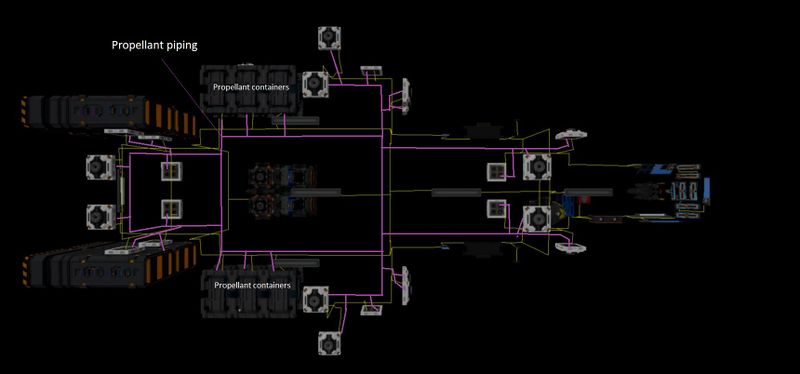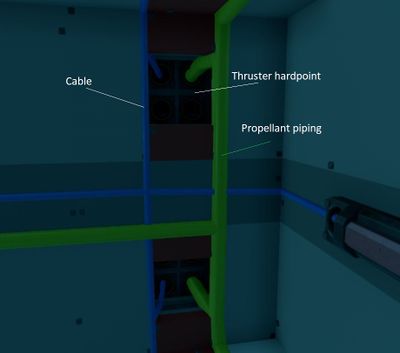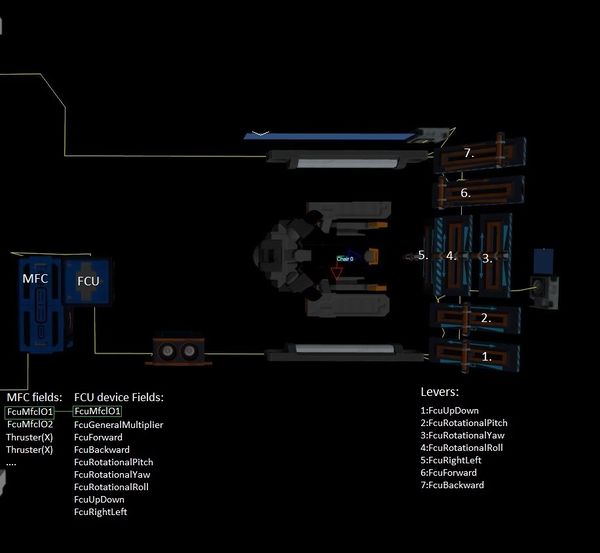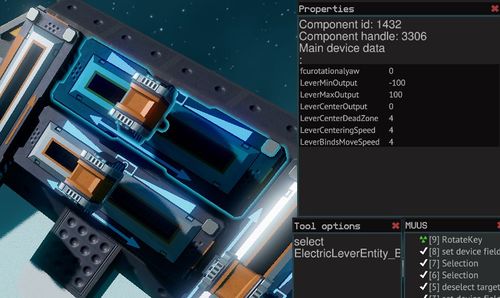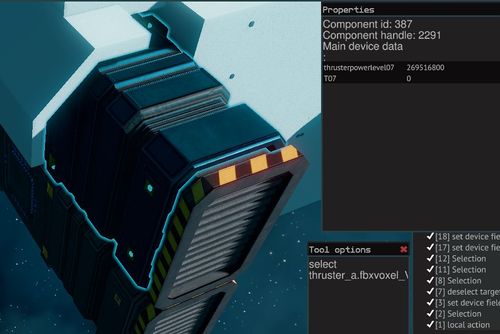Гайд по созданию кораблей
Пролог
Этот гайд - введение в постройку кораблей в Starbase. Он поможет вам понять базовые принципы в постройке каркаса корабля, его основных электронных компонентов и механизмов.
Краткая памятка перед тем как начать
- Вам следует знать основы в конфигурации электроники и YOLOL в Starbase, так как этот гайд включаем себя электронные компоненты и механизмы.
- Вам следует знать основы кораблестроения в Дизайнере Кораблей перед тем как браться за постройку.
- Дизайнер Кораблей: заготовки чертежей, туториалы, стартовый корабль для туториала
Требования к кораблю
Каждому кораблю требуются следующие вещи чтобы летать:
- Подходящий каркас
- Ускорители
- Источник электроэнергии: Генератор или Батареи
- Топливо
- Информационная сеть
- Сеть труб для топлива
- Устройства управления кораблем и базовая конфигурация
Каркас
- Все корабли должны быть построены с учетом законов стойкости чтобы иметь возможность летать не разрушаясь.
- Основы законов стойкости каркаса - структура балок собирающихся в каркас корабля и всему остальному что к ним прикреплено.
- Каркас должен состоять из балок соединенных друг с другом с помощью соединительных пластин и болтов, а правильное крепление для ускорителя - прикреплено напрямую к каркасу.
- Крепление должны быть прикреплено к каркасу как минимум двумя болтами, и сам ускоритель должен быть прикреплен к креплению напрямую.
- Ускоритель должен быть правильно установлен на крепление, чтобы порты Информационной сети на ускорителе и на креплении встали друг в друга и были подключены к тому же каркасу.
- Каркас корабля должен быть последовательным, не стоит соединять два разных каркаса между собой.
- Если в корабле будет два каркаса, больший будет использован.
Балочный каркас
Пластины
Внешние пластины
- Внешние пластины защищают корабль от выстрелов, столкновений и радиации во время варп-прыжка.
- Не следует оставлять дыр и зазоров в внешних пластинах, иначе радиация пройдет через них во время варп-прыжка. Балки и пластины выдерживают простые полеты, но могут быть уязвимы во время варп-прыжка если корабль не создан для этого.
- Пластины подсоединены к балкам с помощью болтов.
Внутренние пластины
- Основная разница между внутренними и внешними пластинами в материале из которого они сделаны.
- Внутренние пластины не так важны в плане крепости и возможности летать у кораблей но значительно облегчают ходьбу внутри и помогают выдерживать огонь из орудий.
- Рекомендуется иметь хотя-бы немного внутренних пластин чтобы облегчить передвижение по кораблю и сделать интерьер более приятным глазу.
- Внутренние пластины так же помогают лучше выглядеть установке механизмов, электроники, кабелей и труб.
Узлы установки
- Ускорители и другие механизмы снаружи корабля должны быть подсоединены к корабельной информационной сети.
- Ускорители также должны быть подсоединены к корабельной сети пропелента.
- Ускорители и механизмы должны быть присоединены к кораблю через узлы установки.
- Узлы имеют слоты под трубы и провода для подключения к оным. Это значит, что узлы должны быть установлены в каркас, так чтобы проводка и трубы могли быть присоединены друг к другу.
- Так как ускорители требуют соединение с узлом для работы, важно принимать во внимание место установки узла. Положение ускорителя значительно влияет на возможности корабля к полету и маневрированию.
Модуль
- Модулями являются пластины, балки и прочее, объединенные в группы. Суть модулей в быстрой и легкой постройке, чем при использовании одиночных частей.
- Каждый модуль имеет как минимум один Родительский Объект(зеленая сфера), который связывает модули вместе. Модули можно вращать и двигать как целое, при выборе зеленой сферы (Иконка модуля).
- Крайне рекомендуем новичкам использовать модули при постройке.
- Использование модули гарантируют то, что структура корабля правильная.
- Модули являются лучшим способом для изучения азов строительства корабля.
- Существует огромное множество различных частей в игре, из-за чего вы можете запутаться в начале. Поэтому при использовании модулей, снижается количество строительных частей, которое вам придется запоминать.
- Строительство станет быстрее и вы сможете легче прослеживать ваш прогресс.
- Введены базовые модули для маленьких и средних кораблей: Готовые чертежи, туториалы, стартовый корабль для туториала
- Базовые модули предназначены для постройки с углом в 90. Это значит, что ваш корабль будет коробкообразным поначалу. Каркас может быть украшен декоративными элементами и обшивкой.
Сетка
- Корабли используют 48см сетку. Так как базовая толщина корпуса = 48см.
- Внешняя обшивка(12 cm) + Балка (24 cm) + внутренняя обшивка (12 cm) = 48 cm
- Сохранение корпуса корабля в сетке, гарантирует простую установку балок.
Bolting And Durability
- Each part of the ship has its own mass. In durability calculations, the mass of different parts is transferred towards the frame via connections (bolts) and other parts. This means parts close to the frame need to support all the parts further away from the frame.
- When building your first spaceship, it is good to do test bolting and durability checks in the middle of the building process. This way you can avoid unnecessary extra work and keep the hull structure consistent all the time.
- Durability Tool will report No ship frame when there are no thruster bases with connected thrusters connected to the frame. When there is at least one thruster properly connected to the thruster base and both are connected to the frame with bolts, Durability Tool will show Ship Warp Class X. If the ship warp class is lower than one, it means there are parts which are poorly connected to the frame.
- When the Durability Tool shows warp class for the ship, it also means that a frame integrity check can be done. (Durability tool→ Right mouse button). The frame integrity check basically studies how solidly each frame beam (and whatever it supports) is connected to the frame-attached thrusters.
Thrusters
A spaceship needs thrusters to be able to fly and thrusters need to be bolted to the hull.
- Thrusters can be divided to two types: main thrusters and maneuver thrusters. Main thrusters generate forward movement and maneuver thrusters enable yaw, pitch and roll for example. Each thruster model can act as a main thruster or a maneuver thruster. To which movement the thruster will contribute, the defining factor is position and orientation of the thruster.
- Location of thrusters greatly affects how easy the ship is to maneuver. For example if your ship is missing forward facing thrusters, your ship won’t be able to fly backwards.
- Mass is also a factor when placing thrusters to your spaceship. Each beam, plate and machinery you have placed on your ship has mass. The bigger your ship is, more thrust it will need.
- Thrusters need electricity and propellant to work. Thrusters consume more propellant than power. This means civilian ships without weaponry can have smaller generators and mainly focus on propellant containers.
Maneuver thrusters
- Maneuver thrusters are usually smaller and don’t need to provide much thrust.
- There are three sizes of thrusters in Starbase: box thruster, triangle thruster and maneuver thruster. Each thruster can be used as a maneuver thruster even thought only one is named a ”maneuver thruster”.
Main thrusters
- Main thrusters are usually the thrusters that are facing backwards as this enables forward movement for the ship.
Maneuver thruster
- Max thrust: 50 000
- The small maneuver thruster is placed on a hardpoint
Box thruster
- Max thrust: 500 000
- The box thruster is connected to a hardpoint from the side and this thruster can’t be stacked
Triangle thruster
- Max thrust: 300 000
- The biggest difference the triangle thruster has compared to the other two thrusters is that it can be stacked. Only one triangle thruster needs connection with a hardpoint and more triangle thrusters can be connected to that thruster. Stacked triangle thrusters share same device field name which is linked to MFC and operate as a whole.
Power Source
Machines and devices need power in spaceships. Power can be provided with generator or batteries
Generator
Generator pieces are modular and can be used to build bigger and smaller generators.
Working generator will need at least one generator fuel chamber, one small fuelrod, one generator unit, one generator socket board, one generator cooling rack and one small cooling cell.
- Place the generator in a way that there is enough room to pull out the fuel rod
- Also make sure there is an easy access to the socket board and to the coolant cells.
- The generator parts need to be bolted together and the generator needs to be bolted to the ship.
- Generator cooling can also provided by using Radiator
Propellant
Ускорители используют пропеллент для работы. Пропеллент хранится в канистрах с пропеллентом. Количество канистр с пропеллентом зависит от потребления пропеллента кораблем.
- Канистры имеют 3 размера: маленький, средний и большой.
- При установке канистр с пропеллентом убедитесь, что имеется доступ к как минимум 2 сокетам, которые можно найти в поддерживающем каркасе канистры.
- Канистра с пропелентом должна быть закреплена болтами.
Информационная сеть
Кораблю необходима проводка для передачи электроэнергии к устройствам и для передачи информации между ними.
- Используйте кабелеукладчик для подключения всех устройств к одной сети.
- Убедитесь что все устройства: ускорители, двери, ОКП, УКП, рычаги, лампы и кнопки, присоединены к одной сети.
Pipe Network For Propellant
The spaceship needs a pipe network to transfer propellant to all thrusters from propellant containers.
- Use Pipe tool to connect all propellant containers and hardpoints with thrusters.
- To get information from propellant network, containers also need to be in electricity network. Connecting one propellant container support to electricity network can be used to show the total amount of propellant in the pipe network.
Ship Controls And Basic Configuration
Spaceship thrusters can be controlled directly with levers, buttons and YOLOL. However YOLOL-configured thruster balance settings and flying are very ship specific configurations. The following guide explains how to use and configure Flight Control Unit (FCU) and Main Flight Computer (MFC) to do thruster balance calculations and settings for you.
- If you are interested about YOLOL configured thruster balance settings and flying you can examine Spaceship Vasama in the Spaceship Designer.
Flight Control Unit (FCU)
- The FCU gets input from control devices (levers and buttons) and sends it to the Main Flight Computer, which forwards it to the thrusters.
- The arrows on top of the FCU define the ”forward” direction of the ship.
- There can be more than one FCU connected to one Main Flight Computer.
- There are currently three FCU models in Starbase: Basic, Advanced and Premium model. Each model has a different set of ship movements available.
Basic model:
- FcuMfcIO (for connecting the MFC)
- FcuInputRange (Lever input range)
- FcuGeneralMultiplier (a "soft power switch", scales all output)
- FcuForward (moves the ship straight forward or combines FcuFwdBwd rotations with the forward movement)
- FcuBackward (moves the ship straight backward or combines FcuFwdBwd rotations with the backward movement)
- FcuRotationalPitch (in-place pitch rotation)
- FcuRotationalYaw (in-place yaw rotation)
- FcuRotationalRoll (in-place roll rotation)
Advanced model (in addition to the Basic controls):
- FcuUpDown (moves the ship straight up or down)
- FcuRightLeft (moves the ship straight right or left)
Premium model (in addition to the Advanced controls):
- FcuFwdBwdPitch (rotation combined to forward/backward movement)
- FcuFwdBwdYaw (rotation combined to forward/backward movement)
- FcuFwdBwdRoll (rotation combined to forward/backward movement)
Основной Компьютер Полета (ОКП)
- ОКП is placed in the same data network with a Flight Control Unit and thrusters. The MFC and FCU share one identical device field name.
- MFC gets input from the Flight Control Unit and sends this data to the thrusters, telling them what to do. For example "pilot interacts with yaw lever". The FCU receives the information and sends it to the Main Flight Computer. The MFC then automatically decides which thursters are used to make the ship yaw.
- Each thruster group is controlled by exactly one MFC. There can be several MFCs in one ship.
Levers
The Flight Control Unit (FCU) gets input from control devices like levers and buttons. To get the levers to work with an FCU you need to configure the lever device fields to match with the FCU device fields (see picture below).
Lever Examples
Note! These are examples for a ship that has an FCU and an MFC. Also the FCU input Range is set to 100.
Thruster configuration
The Main Flight Computer controls the thrusters. One MFC can handle 50 thrusters, which means there are 50 device fields for thrusters in an MFC (thrusterPowerLevelXX). These field names are set for ship's thrusters. Field names can be renamed but each thruster should have a unique device field name (excluding stacked triangle thrusters).
A configured thruster: When a thruster is connected to same data network with an MFC and is given matching field name with the MFC thruster list, the values should automatically update and be the same. Also in this case ThrusterCurrentThrust field name has been changed to T07 ( This can be linked to Progress Bar)
Troubleshooting
Checklist
Each spaceship needs the following things to fly:
- Valid frame/Hull
- Thrusters
- Powersource
- Propellant for thrusters
- Data Network
- Pipe network for propellant
- Ship controls and basic configuration
My ship is not moving?
- Check durability and bolting→ Thruster hardpoints are bolted to the frame and thrusters are bolted to the hardpoints/ hull. The ship frame is consistent and bolted.
- Thrusters need electricity and propellant → Check cabling and piping (all thruster hardpoints are connected to the electricity network and to the propellant pipe network.
- Electricity network (cable) is connected to the generator. Check that the generator has all the necessary parts → see 3. Powersource/generator
- Pipe network is connected to the propellant containers → see Pipe network for propellant
- Check the thruster configuration → see thruster configuration (matching device field names and values in MFC and in thrusters (If the ship is using an MFC)
- Check matching device field names in the MFC and FCU → see picture in Levers section
- Check matching device field names in the levers and in the FCU → see picture in Levers section
When I start flying my ship, some pieces of the ship detach?
- Use the Durability Tool. Check that everything is green and bolted.
My ship is almost symmetrical but still doesn’t fly straight/ turns easier to one direction?
- Some thrusters might not be working → Check : 1 , 2, 3, 4 ,5
All thrusters seem to working but ship yaw/pitch/roll is slow?
- In some cases you might need re-position thrusters or add more thrusters. Upgrading FCU to premium model which has combined movements possibilities can also be helpful in some cases.