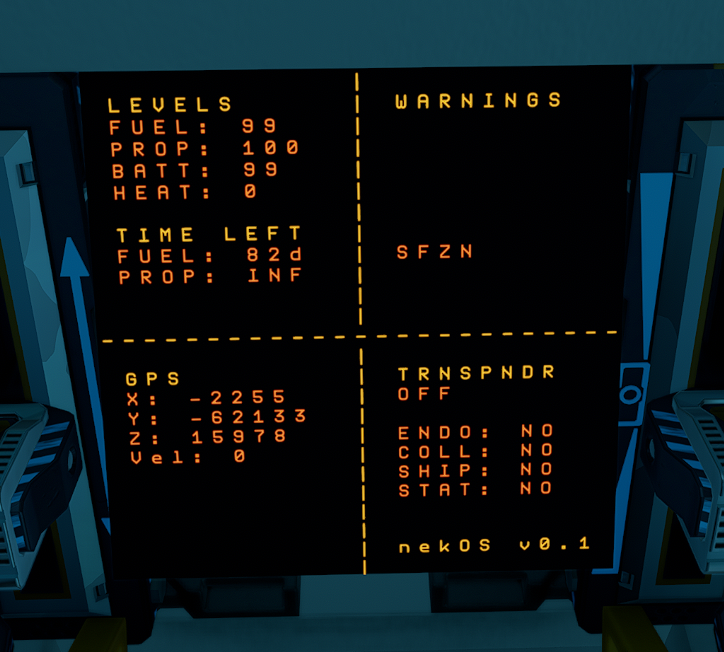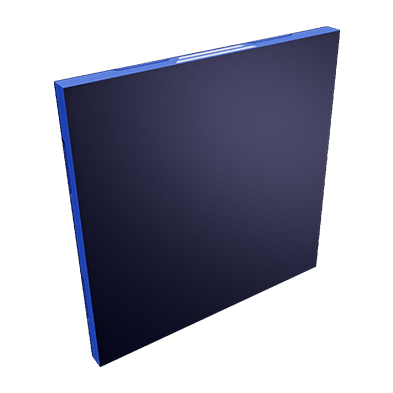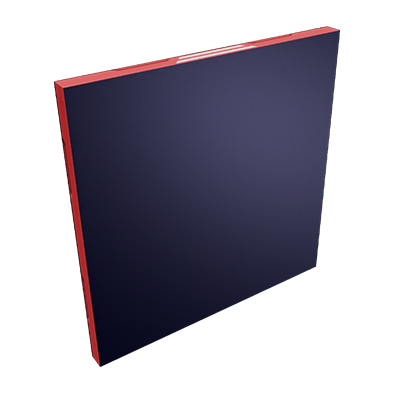GRID Дисплей
Revision as of 23:09, 6 July 2022 by Verbmaks (talk | contribs) (Created page with "{{SB Infobox Begin |{{SB Infobox Header |image=Image:grid_display.png |factionLogo= |caption= |name= |border=none |edgeless=true }} |{{SB Infobox Device General Information/ru |type=YOLOL device |function=Displays information |size= |mass= |volume= |corrosionResistance= |suppressUnitsKg |suppressUnitsKv }} }}<section begin=summary/>GRID-дисплеи являются экранами вывода информаци...")
GRID-дисплеи являются экранами вывода информации с помощью ASCII символов, с возможностью гибкого управления через YOLOL для сложного представления данных. GRID-дисплей можно использовать, подключив его к панели управления.
Types
Grid Display Basic
Size 48×48×3 cm
Mass 62.57 kg
Volume 6.91 kv
Corrosion resistance 510
Primary material Bastium
Input / Output
Electric input 0.01 e/s
Composition
Basic information
- Displays with a grid, with each square containing one text character
- The player may use the device's fields to edit contents of the screen.
- Select the grid square to edit by moving a "cursor" to the correct square, identified with X/Y values
- Adjust the input-field to add content to the grid:
- Text: inserts one character of the input text per square, wrapping to next line at line end, wrapping back to beginning at last square
Extended Features
- Grid Displays with Layers
- Player may use the universal tool or YOLOL to select the layer they are manipulating
- Each screen has a set amount of maximum layers of information on it
- Player may control the size and position offset from centre of each grid
- Grids may extend outside the boundaries of the physical screen - content on squares out of the bounds is not drawn
Device fields
Basic
| YOLOL field | description | range |
|---|---|---|
| GridDisplayOnState | Turns the entire screen on/off | 0/1, 0 is off, everything else is on. |
| GridDisplayTextHue | Sets the colour | 0 - 360 |
| CursorX | Sets the X value of the square the edit cursor is at | 1 - 25 |
| CursorY | Sets the Y value of the square the edit cursor is at | 1 - 25 |
| ShowCursor | Sets whether to highlight the grid square the cursor is placed on. | 0/1 |
| MoveCursor | When enabled cursor automatically moves to next grid square after inputting max length string. | 0/1 |
| ClearGrid | When enabled contents of the display is cleared. Cursor Moves to first cell of the grid. | 0/1 |
| Input | Adjusts the screen contents starting from the cursor's grid square | String: inputs text one character per square, wrapping automatically to next line start when reaching end of line, top left when reaching end of grid |
Advanced
| YOLOL field | description | range |
|---|---|---|
| GridDisplayOnState | Turns the entire screen on/off | 0/1, 0 is off, everything else is on. |
| SelectedLayer | Selects the layer to make changes to | 0 - 3 |
| GridLayerTextHue | Sets the hue colour of the layer's contents | 0 - 360 |
| LayerGridSize | Scales the grid on the selected layer - effectively setting font size | 1 - 25 |
| LayerGridOffsetX | Sets the grid's X offset from the screen's middle | 0 - 24 |
| LayerGridOffsetY | Sets the grid's Y offset from the screen's middle | 0 - 24 |
| CursorX | Sets the X value of the square the edit cursor is at - cursor is layer-specific | 1 - 25 |
| CursorY | Sets the Y value of the square the edit cursor is at - cursor is layer-specific | 1 - 25 |
| ShowCursor | Sets whether to highlight the grid square the cursor is placed on on the active layer | 0/1 |
| MoveCursor | When enabled cursor automatically moves to next grid square after inputting max length string. | 0/1 |
| ClearLayerGrid | When enabled contents of the display is cleared. Cursor Moves to first cell of the grid. | 0/1 |
| Input | Adjusts the screen contents starting from the cursor's grid square | String: inputs text one character per square, wrapping automatically to next line start when reaching end of line, top left when reaching end of grid Number: 0 clears layer contents and resets all layer-specific values, others act as references to a picture library and draw the referred to picture within the selected square |