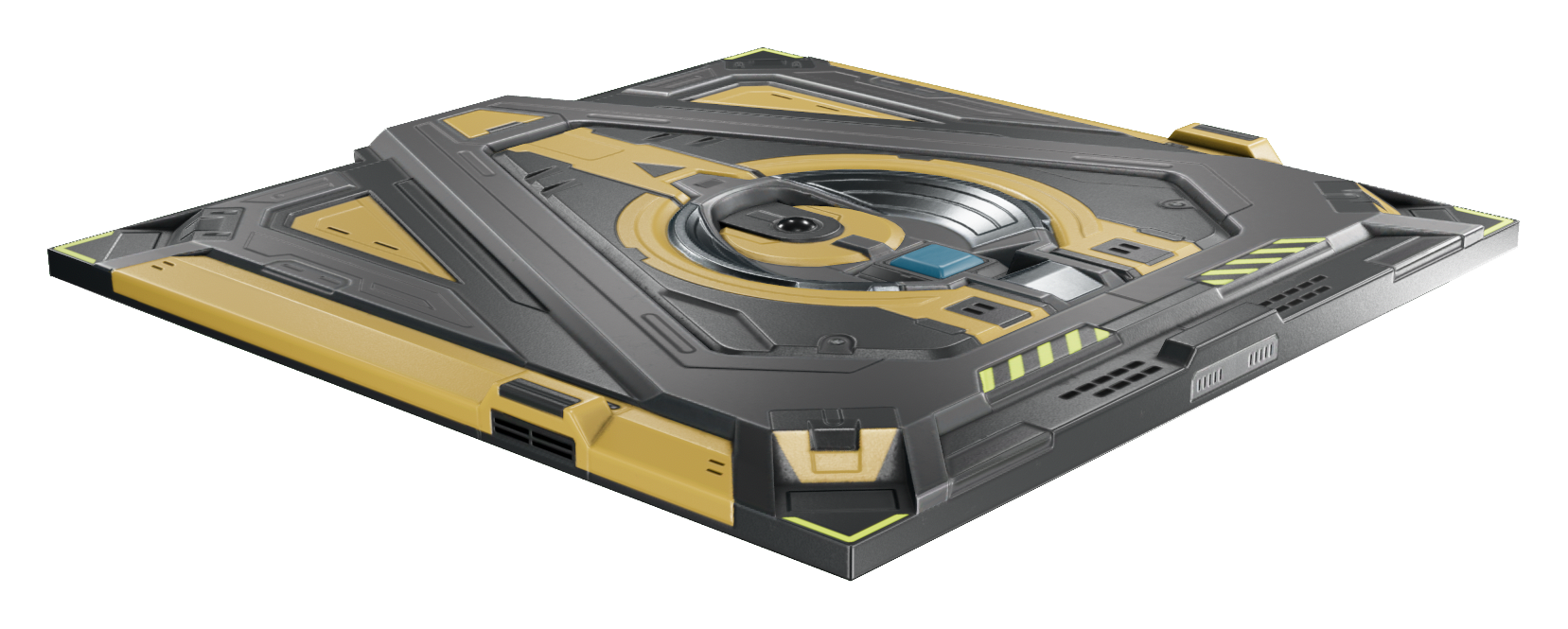Station foundation blueprint projector
Revision as of 05:29, 28 June 2021 by DustyFB (talk | contribs) (Created page with "{{Otherlang2 }}{{SB Infobox Begin |{{SB Infobox Header |image=Image:Station_foundation_blueprint_projector.png |factionLogo= |caption= |name= |subtitle=...")
Station foundation blueprint projector
Type Utility device
Function Projects station blueprints
Availability X-Constructs
Size 216 × 216 × 12 cm
Mass 4,783.2 kg
Volume 480.72 kv
Corrosion resistance 400
Input / Output
Electric input Passive
Sockets 4
Composition
The station foundation blueprint projector is a device used to begin the construction of a new station. It determines the station's origin in the universe, and disappears when the foundation has been properly assembled.
The audio signal device is used to add audio feedback to spaceships and station devices. They support a plethora of options to customize the playback of audio, and can be wired to directly via their sockets or via a modular interface on their backside.
Basic Usage
Find an empty spot in the universe and press the button on the Station Foundation Blueprint Projector.
- You cannot create your station too close to other stations
- You cannot create your station in restricted areas
- If you try to create your station but the area is restricted, pick up the projector and find a more suitable place
Build the Station Foundation Blueprint. You can build it in three different ways:
- By using a building tool and having the correct materials in your inventory or station storage.
- You can see which materials are required for each part by accessing the Universal Tool and choosing the Materials tab
- Automated building; you have correct pieces in your inventory or station storage and they automatically go to the blueprint at the rate of one piece in one second.
- You can change the automated building settings by pressing I and navigating to Stations tab, and choosing Building page
- Manually snapping the correct piece into place (press C to toggle snapping on/off) and weld with M1 (and unweld with M2 if needed) using the welding tool.