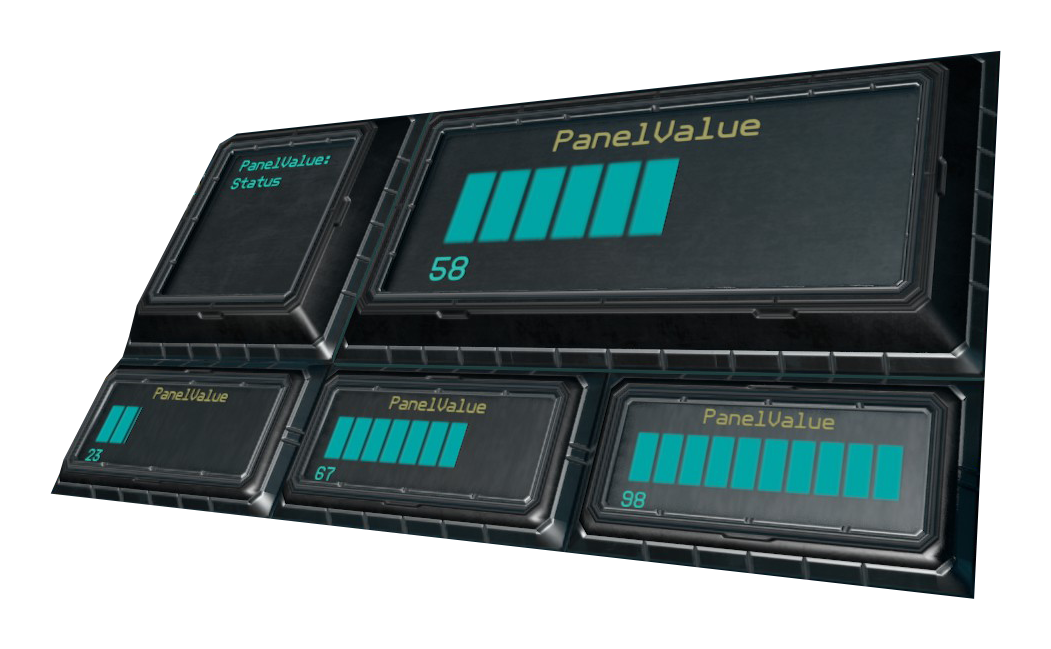Modular displays
Revision as of 22:03, 31 January 2023 by Duke Ironhelm (talk | contribs) (added info about progress bar memory)
Modular displays are most commonly used in spaceship cockpits as information screens and they are considered vital for easy ship management. Progress bars are generally configured to show progress from 0 to 100, whereas text panels are generally used to show text. They can however be used to display whatever information needed.
Basic information
All modular displays need to be connected to a data network and a power source in order for them to work.
- Modular displays are designed for displaying information.
- The displayable content is set to the PanelValue field.
- They can be connected to the panel base directly or via another modular device by snapping them together.
- Modular devices are: Displays, hybrid buttons and the audio signal device mark 1.
- YOLOL can be used to display information, but it is not necessary.
Types
Progress bar 12×24
Size 24×12×3 cm
Mass 5.77 kg
Volume 0.58 kv
Corrosion resistance 509
Primary material Bastium
Input / Output
Modular interfaces 12×24 cm
Composition
Progress bar 24×48
Size 48×24×3 cm
Mass 30.25 kg
Volume 3.04 kv
Corrosion resistance 510
Primary material Bastium
Input / Output
Modular interfaces 24×48 cm
Composition
Extra
Progress bar memory
Many progress bars can be stacked inside a socket allowing for large amounts of data field storage in a small space. An example .fbe can be found here.
Device fields
Progress bars
| YOLOL field | description | default |
|---|---|---|
| PanelValue | The value to display on the progress bar | |
| PanelMinValue | The value at or below which the progress bar will appear empty | 0 |
| PaneMaxValue | The range at or over which the progress bar will appear full(PanelMaxValue-PanelMinValue=TrueMaxValue) | 100 |
| PanelVariableResolution | The smallest increment the number and progress bar will reflect, written out as a power of 10 (i.e. 0.01 will display two decimal places) | 1 |
Text Panel
| YOLOL field | description | default |
|---|---|---|
| PanelValue | The value to display on the text panel | |
| PanelVariableResolution | The smallest increment the number and text panel will reflect, written out as a power of 10 (i.e. 0.01 will display two decimal places) | 1 |
To learn more about how to use fields, consult these wiki pages: