Difference between revisions of "Support guides"
(created page) |
m (added template) |
||
| (One intermediate revision by the same user not shown) | |||
| Line 1: | Line 1: | ||
{{Official_Info}} | {{Official_Info}} | ||
{{ | {{Starbase_Support}} | ||
= Ship vouchers = | = Ship vouchers = | ||
Latest revision as of 23:42, 5 August 2021
Official page: This page is maintained by Frozenbyte, the developers of Starbase, and cannot be edited by users. Information on this page has been confirmed to be correct at the time of writing (please get in touch if you notice anything odd or outdated).
Starbase Support Navigation
General:
- New Player Guide for help in venturing out the first time, popular questions and info on the universe
- Community:Guides for community-created tutorial videos and other helpful videos
Support:
- Support for general support information and how to file F1 Feedback reports and get help!
- Support guides for "How To" guides
Technical:
- Technical help for general technical help and common questions
- Technical problems for common technical problems / knowledge base
- Technical options for ".ini" file, render resolution, technical options
Important announcements:
- Steam crashes are fixed with the latest Steam beta client! Coming soon to the regular Steam client
Ship vouchers
What are vouchers
Vouchers are used by the game's support team to refund lost or broken spaceships. You can request a voucher by filing an F1 Feedback Tool report for Ingame help. Please specify the ship you're requesting the voucher for, and some details of what happened.
How to know if you've got a voucher
A voucher will show up in the Bank Statement info when received. You can go to the Inventory and check the CV tab, and then Bank Statement. The voucher should show up as a "Received ship voucher" entry.
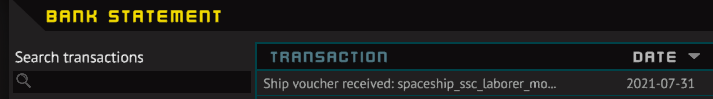
You may have already received a voucher
If you've requested a voucher, it's possible you may have already received it - check your Bank Statement (you can search). We do not always send any message after the voucher (especially if done via Discord, where we just mark the request with an emote), so you may not be fully aware. In any case please if you've already filed a request, please do not file another request, we are working in order of requests and it's important to not flood the requests.
Find Sunny Ship Center
Each Origin station has a "Sunny Ship Center". It's a green-yellow building (but not the OKI building). Sunny Ship Center sells "starter" versions of many ships, designed for the early experience. These ships only require ores that are found within the safe zone of the Origin station(s). Other stores may sell ships that require more rare ores.
Laborer in the middle of Sunny Ship Center
Enter the Sunny Ship Center from the ground level, and find the "Central Showroom" (it's in the middle). There you will find the "Laborer module" ship. Opposite that is the "Laborer module V2", which has a couple of ore crates already added.


Buy with voucher
Once you've located the ship you have the voucher for, simply press the Buy button and you will get the ship free of cost.

Ship Shops vs Starter ships
There are multiple Ship Shops that sell ships. However they may require additional ores not found within the safe zone.
Also please note the Easy Build Hall (/Mode) does not support any store bought ships besides the Laborer module!


