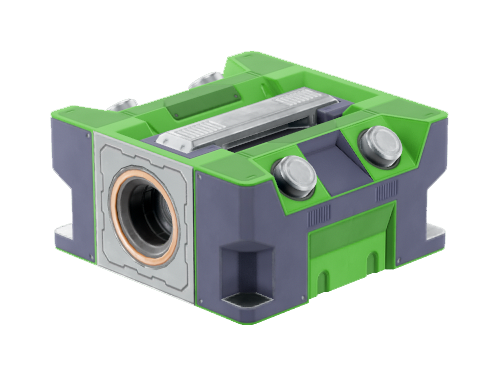Difference between revisions of "Ship diagnostic scanner"
Jump to navigation
Jump to search
(Created page with "<section begin=infobox/>{{SB Infobox Begin |{{SB Infobox Header |image=Image:Ship diagnostic scanner.png |factionLogo= |caption= |name=Ship diagnostic scanner...") |
m |
||
| (8 intermediate revisions by 2 users not shown) | |||
| Line 1: | Line 1: | ||
{{SB Infobox Begin | |||
|{{SB Infobox Header | |{{SB Infobox Header | ||
|image=[[Image:Ship diagnostic | |image=[[Image:Ship diagnostic scanner1.png]] | ||
|factionLogo= | |factionLogo= | ||
|caption= | |caption= | ||
|name=Ship diagnostic scanner | |name=Ship diagnostic scanner | ||
|border=none | |border=none | ||
}} | }} | ||
| Line 12: | Line 11: | ||
|type=Sensor device | |type=Sensor device | ||
|function=Reports durability errors | |function=Reports durability errors | ||
|size=48×48×24 cm | |size=48×48×24 cm | ||
|mass=504.16 | |mass=504.16 | ||
|volume=50.67 | |volume=50.67 | ||
|corrosionResistance= | |corrosionResistance=567 | ||
|primaryMaterial=Bastium | |||
|suppressUnitsKg | |suppressUnitsKg | ||
|suppressUnitsKv | |suppressUnitsKv | ||
| Line 49: | Line 49: | ||
|aegisium= | |aegisium= | ||
|ajatite=35% | |ajatite=35% | ||
|arkanium= | |arkanium=29% | ||
|bastium=10% | |bastium=10% | ||
|charodium= | |charodium= | ||
| Line 56: | Line 56: | ||
|haderite= | |haderite= | ||
|ice= | |ice= | ||
|ilmatrium= | |ilmatrium= | ||
|karnite= | |karnite= | ||
|kutonium= | |kutonium= | ||
| Line 70: | Line 70: | ||
|xhalium= | |xhalium= | ||
}} | }} | ||
}} | }}<section begin=summary/>The ship diagnostic scanner is a device that reports durability errors. When mounted to a ship and [[Cable tool|cabled]] in properly, the scanner will output the total number of durability errors and the lowest strength factor value on the ship.<section end=summary/> | ||
== Device fields == | == Device fields == | ||
| Line 83: | Line 83: | ||
| 0 - 1 | | 0 - 1 | ||
|- | |- | ||
! ''' | ! '''StrengthFactor''' | ||
| The current | | The current strength factor of the ship | ||
| 0 - ∞ | | 0 - ∞ | ||
|- | |- | ||
| Line 98: | Line 98: | ||
* [[YOLOL|YOLOL]] | * [[YOLOL|YOLOL]] | ||
[Category:Devices and machines] | [[Category:Devices and machines]] | ||
Latest revision as of 14:58, 17 March 2022
Ship diagnostic scanner
Type Sensor device
Function Reports durability errors
Size 48×48×24 cm
Mass 504.16 kg
Volume 50.67 kv
Corrosion resistance 567
Primary material Bastium
Input / Output
Sockets 2
Composition
The ship diagnostic scanner is a device that reports durability errors. When mounted to a ship and cabled in properly, the scanner will output the total number of durability errors and the lowest strength factor value on the ship.
Device fields
| YOLOL field | description | range |
|---|---|---|
| Active | The scanner turns off when this is set to 0 and on when set to anything else | 0 - 1 |
| StrengthFactor | The current strength factor of the ship | 0 - ∞ |
| DurabilityErrors | The number of durability errors the ship currently has | X |
To learn more about how to use fields, consult these wiki pages: