Difference between revisions of "Support"
| Line 37: | Line 37: | ||
|- | |- | ||
| style=" padding: 2px 4px;"|Ingame ship refund|| <div style="background-color: green; text-align: center;">Yes - we will reply and help!</div> | | style=" padding: 2px 4px;"|Ingame ship refund|| <div style="background-color: green; text-align: center;">Yes - we will reply and help!</div> | ||
|- | |||
| style=" padding: 2px 4px;"|Ore refund|| <div style="background-color: green; text-align: center;">Yes - we will reply and help!</div> | |||
|- | |- | ||
| style=" padding: 2px 4px;"|Other ingame help|| <div style="background-color: green; text-align: center;">Yes - we will reply and help!</div> | | style=" padding: 2px 4px;"|Other ingame help|| <div style="background-color: green; text-align: center;">Yes - we will reply and help!</div> | ||
Latest revision as of 12:12, 22 October 2021
Official page: This page is maintained by Frozenbyte, the developers of Starbase, and cannot be edited by users. Information on this page has been confirmed to be correct at the time of writing (please get in touch if you notice anything odd or outdated).
Starbase Support Navigation
General:
- New Player Guide for help in venturing out the first time, popular questions and info on the universe
- Community:Guides for community-created tutorial videos and other helpful videos
Support:
- Support for general support information and how to file F1 Feedback reports and get help!
- Support guides for "How To" guides
Technical:
- Technical help for general technical help and common questions
- Technical problems for common technical problems / knowledge base
- Technical options for ".ini" file, render resolution, technical options
Important announcements:
- Steam crashes are fixed with the latest Steam beta client! Coming soon to the regular Steam client
Summary
Welcome to the support page - we'll be adding stuff here as we go.
If you have anything that would be helpful on this page (and reduce our support load), please DM JoelFB#7362 (with a clear message about Wiki support page help - DM backlog is getting big too!).
Patches and Updates
During the crazy Early Access launch period, we release hotfixes almost on a daily basis. After the launch we will release 2-3 updates every month and include at least one major new feature every month.
Check out our Early Access Announcements forum category for all the latest patch and update notes.
Check out the Roadmap for the planned new features coming in the future.
Support guides
Support guides page lists multiple guides, including:
- Ship vouchers and how to use them (including how to redeem a voucher for the "Laborer module" ship)
Requesting support
If you have a problem with the game, you can request support via the ingame F1 Feedback Tool (press F1 ingame to access). We will be around in Discord and we'll do our best on Steam forums as well, but the ingame F1 Feedback is our #1 support channel for immediate game issues. If you have a technical problem such as not being able to start the game, browse around the Technical help here or go to Discord and ask in the technical help channels. For everything else - F1.
Starbase is a popular game and we get a lot of support requests. We cannot reply to all messages, and our main focus is on helping out with immediate issues (such as ship issues). We do not reply on bug reports and other feedback type reports and they should not be used for immediate help requests. Here's a table of current categories and how you should expect replies.
| Feedback type | Dev reply expectation
|
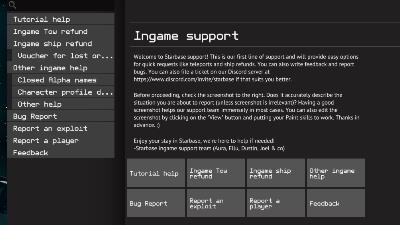 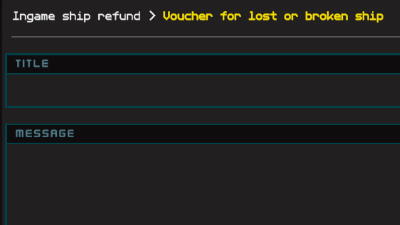 |
|---|---|---|
| Ingame Tow refund | Yes - we will reply and help!
| |
| Ingame ship refund | Yes - we will reply and help!
| |
| Ore refund | Yes - we will reply and help!
| |
| Other ingame help | Yes - we will reply and help!
| |
| Bug report | No - thank you for the report!
| |
| Report an exploit | No - thank you for the report!
| |
| Report a player | No - thank you for the report!
| |
| Feedback | No - thank you for the feedback!
|
Important notes
Last updated: 4 Aug 2021
Steam beta client from 2 Aug or later may fix the crashes - enable the beta client with Steam's instructions!
Don't use Easy Build Hall with normal ships!
Using the Easy Build Hall only works with the tutorial Laborer (module) ship. It does not work with any other ship! It will work with new custom designs built from modules from scratch by you, but no existing ship, such as a ship bought from a store, can use the Easy Build Hall and survive. This is the #1 reason for broken ships at the moment.
Don't use normal items or objects in Easy Build Hall!
Do not use normal items/objects in Easy Build Hall/Mode. Only use modules in Easy Build. Normal items/objects can be used with the Bolt Tool though.
You can get a new tutorial Laborer by completing the Repair Job again!
If your Laborer ship has broken down for any reason, you can get another one by simply completing the Repair Job again. You should be able to do this without touching any of the settings. However you can also see if restarting the Tutorial helps, in the ESC menu -> Settings -> Tutorial.
You can craft anywhere, you don't need to be in Easy Build Hall
The tutorial instructs you to craft in the Easy Build Hall, however you can craft anywhere in space, for example on top of your own spaceship. You do not need to be in Easy Build Hall to craft. In fact, other people can craft on your bench too. You don't even need to bolt it down (but bolting your crafting bench is recommended if you intend to move the ship).
Station inventory is full - you can sell ghost items
There's a bug in the game that creates 'ghost' items, which may cause your station inventory to be full. These do not show up in your inventory, but they do show up in the sell terminal in the Marketplace.
You can sell unworking ships
You can sell ships (even those that are broken) near the "Galaxy is big!" signpost, in the red building next to the green Sunny Ship Center. Spawn the bugged ship at the landing platform and the spawn screen will give you a sell quote on the ship. (You can also fly a ship there to get the sell quote, but spawning is usually easier if the ship is somehow bugged.)
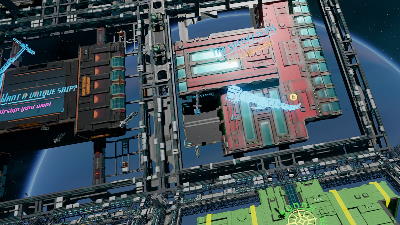
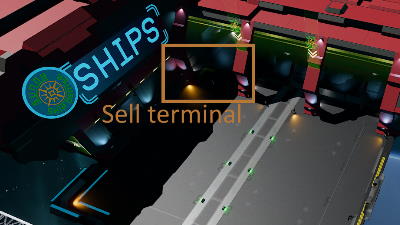

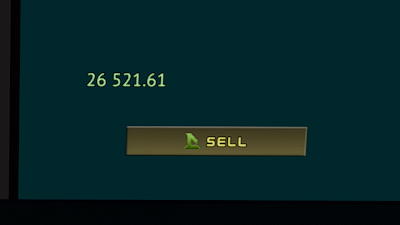
More minor notes
Refueling works at Ore Towers instead of Refueling Stations
Ore Towers work for refueling better than the actual Refueling Stations at the moment. If you cannot refuel your ship, go to an Ore Tower ("Credits!" sign). Refueling stations may work if you hook up the ship first, then the pump. It may not work if you hook up the pump first and then ship (it may say "No connection").
Lost or broken ships
Ships can get broken or lost during the Early Access launch period far easier than normal due to multiple game bugs. We are struggling with the support load this has caused, and are lagging in fulfilling the support requests. We are currently (as of 31 July 2021) unable to do special requests such as warping ships (i.e. if you've lost a ship with ore cargo). We should be able to start doing these once the first week is behind us and we're not getting more requests than we can handle. We can possibly do them later as well, our servers track your ships and we can investigate these better when we have more time to spend on an individual case. The same goes for other complicated situations as well. We apologize for the inconvenience and delay!
In the meantime, here are some tips:
- The tutorial will grant you a new Laborer with a 2 hour cooldown
- Go to the Settings menu -> Tutorial, and choose the Repair Job
- Once you go to the Repair Job area and complete it, you should receive another Laborer
If everything else fails, you can try to reset the tutorial completely by going to the ESC menu -> Settings -> Tutorial -> Reset Tutorial. This does not work in all cases but it's good to try if everything else has already failed.
Grinding away when your ship is lost or broken
Starbase isn't tied to a single ship - it's intended for players to have multiple ships (for different purposes, or just as backup). If you lose one ship, you can still play with another ship (provided that you can get another Laborer from the Tutorial or have enough ores to buy from the stores, or get a voucher).
You can also dismantle the tutorial Laborer to parts and sell the parts for credits (which you can use to buy ores from the Auction House).