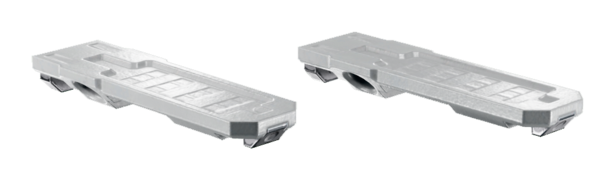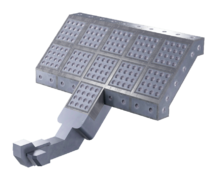Difference between revisions of "Pilot chair"
m (Text replacement - "|availability=Luxury Items" to "") |
|||
| (4 intermediate revisions by 3 users not shown) | |||
| Line 1: | Line 1: | ||
{{Otherlang2}}{{SB Infobox Begin | {{Otherlang2 | ||
|jp=パイロットチェア | |||
}}{{SB Infobox Begin | |||
|{{SB Infobox Header | |{{SB Infobox Header | ||
|image=[[Image:Starbase_pilot_chair.png]] | |image=[[Image:Starbase_pilot_chair.png]] | ||
| Line 11: | Line 13: | ||
|type=Control device | |type=Control device | ||
|function=Allows keybinding | |function=Allows keybinding | ||
|size=156×100×144 cm (assembled) | |size=156×100×144 cm (assembled) | ||
|mass=2,784.30 kg (assembled) | |mass=2,784.30 kg (assembled) | ||
|volume=279.83 kv (assembled) | |volume=279.83 kv (assembled) | ||
|corrosionResistance= | |corrosionResistance=300 (lowest) | ||
|primaryMaterial=Bastium | |||
|suppressUnitsKg=1 | |suppressUnitsKg=1 | ||
|suppressUnitsKv=1 | |suppressUnitsKv=1 | ||
| Line 31: | Line 34: | ||
|sockets=2 | |sockets=2 | ||
|YOLOLchips= | |YOLOLchips= | ||
|modInterfaces= | |modInterfaces=On control table:<ul><li>24×24 cm x11</li><li>12×24 cm x9</li></ul> | ||
|deviceInterfaces= | |deviceInterfaces= | ||
}} | }} | ||
| Line 53: | Line 56: | ||
|oninum= | |oninum= | ||
|surtrite= | |surtrite= | ||
|tengium= | |tengium= | ||
|ukonium= | |ukonium= | ||
|valkite= | |valkite= | ||
|vokarium= | |vokarium=35% | ||
|xhalium= | |xhalium= | ||
}} | }} | ||
| Line 62: | Line 65: | ||
|headerOverride=Composition (control table) | |headerOverride=Composition (control table) | ||
|aegisium= | |aegisium= | ||
|ajatite= | |ajatite=40% | ||
|arkanium= | |arkanium= | ||
|bastium=45% | |bastium=45% | ||
| Line 78: | Line 81: | ||
|oninum= | |oninum= | ||
|surtrite= | |surtrite= | ||
|tengium= | |tengium= | ||
|ukonium= | |ukonium= | ||
|valkite= | |valkite= | ||
| Line 135: | Line 138: | ||
}} | }} | ||
}} | }} | ||
<section begin=summary/>Pilot chairs are a unique type of seat: Not only can they provided convenient modular interfaces for devices such as [[Levers|levers]] and [[Buttons|buttons]], but they also enable the user to configure key-binds for controllable devices within a short radius around them. <section end=summary/> | |||
Pilot chairs are a unique type of seat: Not only can they provided convenient modular interfaces for devices such as [[Levers|levers]] and [[Buttons|buttons]], but they also enable the user to configure key-binds for controllable devices within a short radius around them. | |||
== Basic information == | == Basic information == | ||
| Line 146: | Line 148: | ||
* Two sides (arm rests) | * Two sides (arm rests) | ||
[[Levers]] and [[buttons]] can be interacted with through keybinds when they are within roughly 2m of the pilot seat, the seat does not need to be connected to the [[Data_networks|cable network]] to do this. the cable connection just provides power/data to devices that can be mounted on the control table. | |||
The default key of ''''v'''' is used to open the keybinds menu while sat in a pilot chair. | |||
== Gallery == | |||
<gallery mode="packed" widths="220px"> | |||
Image:Pilot chair stand.png|''Pilot chair stand'' | |||
Image:Pilot chair.png|''Pilot chair'' | |||
Image:Pilot chair sides.png|''Pilot chair sides'' | |||
Image:Pilot chair control table.png|''Pilot chair control table'' | |||
</gallery> | |||
[[Category:Devices and machines|Chairs]] | [[Category:Devices and machines|Chairs]] | ||
Latest revision as of 06:15, 28 July 2021
- 24×24 cm x11
- 12×24 cm x9
Pilot chairs are a unique type of seat: Not only can they provided convenient modular interfaces for devices such as levers and buttons, but they also enable the user to configure key-binds for controllable devices within a short radius around them.
Basic information
A pilot's chair provides additional support and comfort for endoskeletons during long journeys in space. The armrests provide a convenient mounting point for input devices, but so too does the control table: A large panel packed with 20 modular interfaces to support screens, buttons, and more.
Pilot seats can be assembled from four pieces bolted together, though the seat is functional as a single part:
- Seat
- Stand
- Two sides (arm rests)
Levers and buttons can be interacted with through keybinds when they are within roughly 2m of the pilot seat, the seat does not need to be connected to the cable network to do this. the cable connection just provides power/data to devices that can be mounted on the control table.
The default key of 'v' is used to open the keybinds menu while sat in a pilot chair.