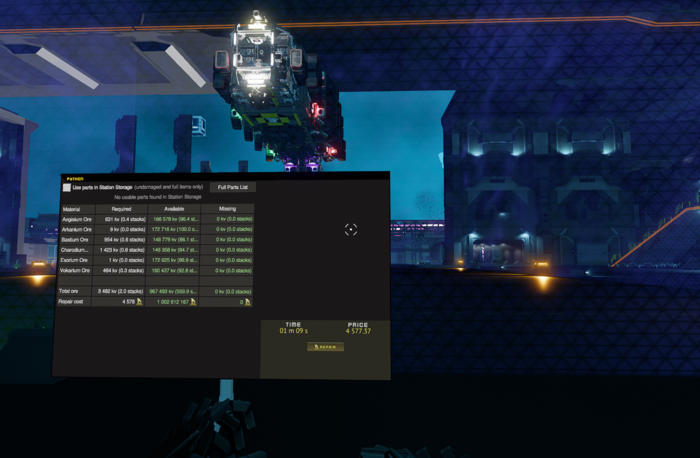Difference between revisions of "Ship Repair Terminal"
| Line 12: | Line 12: | ||
2. Go to the repair terminal near the area. You can choose if you want to use ready parts from station storage similarly to how buying ships works. | 2. Go to the repair terminal near the area. You can choose if you want to use ready parts from station storage similarly to how buying ships works. | ||
3. Initiate the repair | 3. Initiate the repair. This will despawn the ship. Repair will last a set amount of time depending on the severity of damage being fixed. | ||
4. After the repair finishes, the ship will spawn again if you are still near the area. You will gain crafting points from any parts that had to be crafted and you have researched already. | 4. After the repair finishes, the ship will spawn again if you are still near the area. You will gain crafting points from any parts that had to be crafted and you have researched already. | ||
Revision as of 17:55, 17 January 2022
Ship Repair Terminal
Ship repair terminals can be used to repair broken spaceships back to a state that matches their blueprint. A blueprint update feature is also planned, allowing new additions to be included in the blueprint and choosing which version you wish to repair your ship to.
A player may only have 1 ship in repair at once.
How to use
1. Fly your broken ship to a ship editor area on an Origin station's ship building center, or spawn it there from the terminal.
2. Go to the repair terminal near the area. You can choose if you want to use ready parts from station storage similarly to how buying ships works.
3. Initiate the repair. This will despawn the ship. Repair will last a set amount of time depending on the severity of damage being fixed.
4. After the repair finishes, the ship will spawn again if you are still near the area. You will gain crafting points from any parts that had to be crafted and you have researched already.
Cargo
Any cargo inside the ship will be moved to station storage during the repair. Items that don't fit into the storage will be deleted, and user will be warned with a confirmation popup in that case.
Items not matching the blueprint
There may be additional parts attached to the ship that do not match its blueprint. All such pieces will be moved to the station inventory just like cargo, also with a warning if the station invetory is full and they would be deleted instead.
Notes
- Only the person currently hosting the ship can start the repair process
- Repair terminal does not support easy build ships yet.
- Any chips that are part of the actual ship blueprint may get their data reverted to their original state during repair.