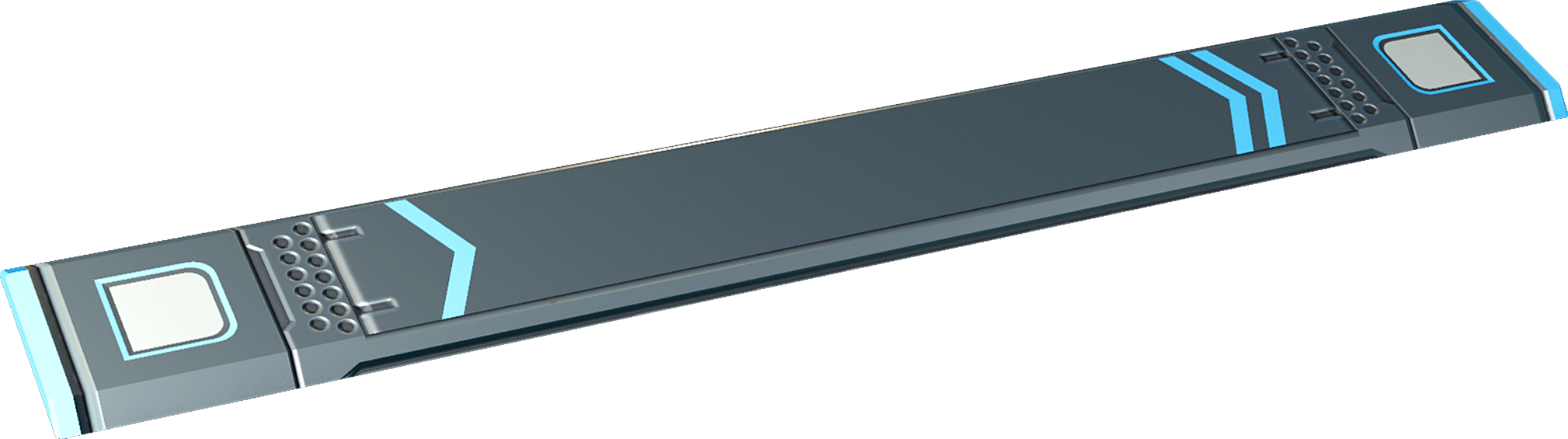Difference between revisions of "Rail sensor strip"
Jump to navigation
Jump to search
m (German language link added) |
m (Text replacement - ":fr" to "/fr") |
||
| (6 intermediate revisions by 2 users not shown) | |||
| Line 1: | Line 1: | ||
{{Otherlang2 | {{Otherlang2 | ||
|de=Rail_sensor_strip:de | |de=Rail_sensor_strip:de | ||
|fr=Rail_sensor_strip | |fr=Rail_sensor_strip/fr | ||
|zh-cn=轨道传感器 | |zh-cn=轨道传感器 | ||
|ru=Сенсорная полоса | |ru=Сенсорная полоса | ||
}} | |ua=Сенсорна смуга | ||
== | }}{{SB Infobox Begin | ||
|{{SB Infobox Header | |||
|image=[[Image:Starbase sensor strip.png]] | |||
[[ | |factionLogo= | ||
< | |caption= | ||
< | |name= | ||
The sensor strip provides accurate positioning data for [[Rail mover|rail movers]] that pass it on the rail the sensor strip is connected to.<br> | |border=none | ||
This enables the tracking of the rail mover's precise location at any point. | }} | ||
|{{SB Infobox Device General Information | |||
|type=Rail device | |||
|function=Detect [[Rail mover|rail movers]] | |||
|availability= | |||
|size= | |||
|mass= | |||
|volume= | |||
|corrosionResistance= | |||
|suppressUnitsKg | |||
|suppressUnitsKv | |||
}} | |||
<!-- | |||
|{{SB Infobox Device IO | |||
|electricIn= | |||
|electricOut= | |||
|energyCapacity= | |||
|coolantIn= | |||
|coolantOut= | |||
|coolantCapacity= | |||
|coolantRefresh= | |||
|heatGeneration= | |||
|heatDissipation | |||
|propellantIn= | |||
|propellantOut= | |||
|propellantCapacity | |||
|fuelIn= | |||
|fuelOut= | |||
|fuelCapacity | |||
|sockets= | |||
|YOLOLchips= | |||
|modInterfaces= | |||
|deviceInterfaces= | |||
}} | |||
|{{SB Infobox Device Construction | |||
|headerOverride= | |||
|aegisium= | |||
|ajatite= | |||
|arkanium= | |||
|bastium= | |||
|charodium= | |||
|corazium= | |||
|exorium= | |||
|haderite= | |||
|ice= | |||
|ilmatrium= | |||
|karnite= | |||
|kutonium= | |||
|lukium= | |||
|merkerium= | |||
|nhurgite= | |||
|oninum= | |||
|surtrite= | |||
|tengium= | |||
|ukonium= | |||
|valkite= | |||
|vokarium= | |||
|xhalium= | |||
}} | |||
--> | |||
}}<section begin=summary/>The sensor strip provides accurate positioning data for [[Rail mover|rail movers]] that pass it on the rail the sensor strip is connected to.<br> | |||
This enables the tracking of the rail mover's precise location at any point.<section end=summary/> | |||
== Basic information == | == Basic information == | ||
| Line 23: | Line 86: | ||
== Device fields == | == Device fields == | ||
{|class="wikitable" | {|class="wikitable" | ||
| Line 47: | Line 105: | ||
|} | |} | ||
To learn more about how to use fields, consult these wiki pages: | |||
[[ | * [[Universal tool|Universal Tool]] | ||
* [[Data networks|Data networks]] | |||
* [[YOLOL|YOLOL]] | |||
Latest revision as of 07:15, 25 July 2021
The sensor strip provides accurate positioning data for rail movers that pass it on the rail the sensor strip is connected to.
This enables the tracking of the rail mover's precise location at any point.
Basic information
- When bolted to a rail, the sensor strip detects movers passing over it
- The sensor strip adjusts the device field variable to report the distance between the detected mover's center and one end of the strip
- In case the strip detects multiple movers, it reports the distance of the mover closest to the end
- A delta-variable can be changed to enable multiple strips working in a sequence to provide accurate positioning data along a large rail section
- The user can also set a variable to make the strip only detect movers with a specific RailMoverTriggerValue
- The sensor strip adjusts the device field variable to report the distance between the detected mover's center and one end of the strip
Device fields
| YOLOL field | description | range |
|---|---|---|
| RailSensorOutput | The output field the sensor strip writes to. Decimal metres. | Without delta: [0,0.960], with delta: any numeric |
| RailSensorDelta | Value added to the detected range before writing the result to RailSensorOutput | Numeric, any |
| RailSensorMoverFilter | If non-zero, the strip only detects movers with RailMoverTriggerValue equal to this. |
To learn more about how to use fields, consult these wiki pages: