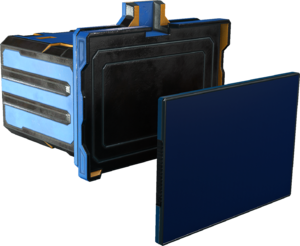Difference between revisions of "Modular device rack"
m (Changed wording since some users in Cylon thought that the device rack gave parallel computing ability to chips.) |
(Re-structured the re-wrote the majority of the page. This was done based on feedback in Cylon that it was very confusing and hard to understand. -Matrixmage) |
||
| Line 1: | Line 1: | ||
== Summary == | == Summary == | ||
<br> | <br> | ||
[[File:Modular device rack.png|400px]] | |||
<br> | |||
<br> | |||
Modular device racks are a compact way to store multiple [[YOLOL]] [[YOLOL Chip|chips]] and connect them together. They can make it easier to construct larger and more complicated YOLOL systems compared to using simple [[Chip socket|chip sockets]]. | |||
Adjacent device racks are all connected into one [[Data networks|data network]], providing a nice alternative to wiring each chip when using [[Chip socket|chip sockets]]. To connect a set of device racks to another network, the [[#Socket Core|Socket Core]] module provides a [[Cable tool|cable]] socket. This allows for a very large number of YOLOL chips to exist in a compact fashion, while still being connected to the main network of a ship or station. | |||
== Rack == | |||
<br> | <br> | ||
[[File: | [[File:Module rack base.png|300px]] | ||
<br> | <br> | ||
<br> | <br> | ||
The '''Rack''' is the base device for any modular device rack. It does nothing on its own, except join the data network of adjacent racks. All the [[#Modules|modules]] plug into a rack to provide actual functionality for a rack. | |||
* | * The core of any modular device rack system | ||
* | * Bolts to the frame of a ship or to other rack modules | ||
** | ** Connects to other adjacent racks, from any side except the front, to form one [[Data networks|network]] | ||
* | * Modules plug into the slot on the front of the rack | ||
== Modules == | == Modules == | ||
There are currently 3 modules that can be plugged into the slot on the front of a rack: | |||
''' | * '''[[#Chip Core|Chip Core]]''': Basic module with three chip slots | ||
* '''[[#Socket Core|Socket Core]]''': Module with two chip slots, and a cable socket to connect the rack network to an external network | |||
* '''[[#Chip Reader|Chip Reader]]''': Alternate chip module for one chip in a configuration that allows editing and monitoring | |||
=== Chip Core === | |||
---- | |||
<br> | <br> | ||
[[File:Module | [[File:Module chip core.png|300px]] | ||
<br> | <br> | ||
<br> | <br> | ||
---- | * Three YOLOL chip slots | ||
=== Socket Core === | |||
---- | |||
<br> | <br> | ||
[[File:Module socket core.png|300px]] | [[File:Module socket core.png|300px]] | ||
<br> | <br> | ||
<br> | <br> | ||
* Two YOLOL chip slots | * Two YOLOL chip slots | ||
* One socket for [[Cable tool|cabling]] | * One socket for [[Cable tool|cabling]] | ||
---- | === Chip Reader === | ||
---- | |||
<br> | <br> | ||
[[File:Module chip | [[File:Module chip reader.png|300px]] | ||
<br> | <br> | ||
<br> | <br> | ||
* One YOLOL chip slot oriented with the chip facing the user | |||
** Allows live editing the chip placed within it | |||
** Useful alternative to wiring in a [[Chip socket|chip socket]] when you'd like to edit code on the fly | |||
* One YOLOL | |||
** Allows live editing | |||
== Device fields == | == Device fields == | ||
Revision as of 21:28, 30 August 2019
Summary

Modular device racks are a compact way to store multiple YOLOL chips and connect them together. They can make it easier to construct larger and more complicated YOLOL systems compared to using simple chip sockets.
Adjacent device racks are all connected into one data network, providing a nice alternative to wiring each chip when using chip sockets. To connect a set of device racks to another network, the Socket Core module provides a cable socket. This allows for a very large number of YOLOL chips to exist in a compact fashion, while still being connected to the main network of a ship or station.
Rack
The Rack is the base device for any modular device rack. It does nothing on its own, except join the data network of adjacent racks. All the modules plug into a rack to provide actual functionality for a rack.
- The core of any modular device rack system
- Bolts to the frame of a ship or to other rack modules
- Connects to other adjacent racks, from any side except the front, to form one network
- Modules plug into the slot on the front of the rack
Modules
There are currently 3 modules that can be plugged into the slot on the front of a rack:
- Chip Core: Basic module with three chip slots
- Socket Core: Module with two chip slots, and a cable socket to connect the rack network to an external network
- Chip Reader: Alternate chip module for one chip in a configuration that allows editing and monitoring
Chip Core
- Three YOLOL chip slots
Socket Core
- Two YOLOL chip slots
- One socket for cabling
Chip Reader
- One YOLOL chip slot oriented with the chip facing the user
- Allows live editing the chip placed within it
- Useful alternative to wiring in a chip socket when you'd like to edit code on the fly
Device fields
To learn more about how to use fields, consult these wiki pages:
| YOLOL field | description | range |
|---|---|---|
| CurrentState | ||
| OnState | ||
| OffState | ||
| ButtonStyle |