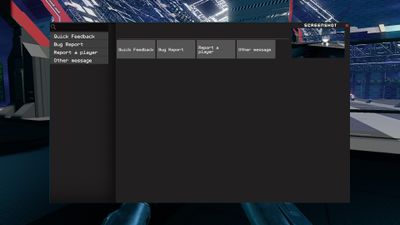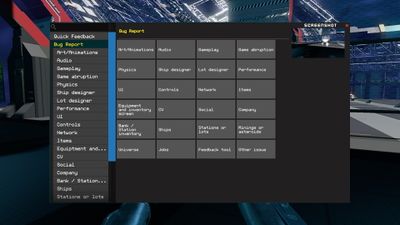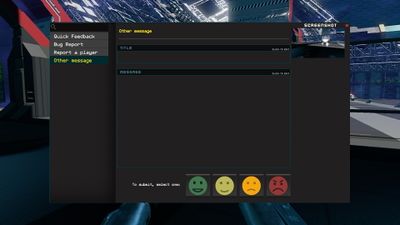Feedback tool
Summary
The Feedback tool is the in-game tool for reporting bugs, problematic player behavior, or giving any sort of feedback to the developers.
How to give feedback with the tool
Feedback tool is bound to F1 by default but the keybind can be changed to your preference in Settings > Controls > Menus
When you open the Feedback tool, you'll see a few categories to help you give feedback faster
- Quick feedback - covers some general topics, such as being lost, or finding a cool place
- Bug reports - most common categories for bug reports
- Report a player - if you feel another player is doing something they shouldn't be doing, or if they're being exceptionally excellent
- Other message - in case your message is about something else than listed above
You can navigate the categories and subcategories either from the navigation tree or the buttons as both will take you to the same place. You can only select one category for your feedback.
Once you select the kind of feedback you want to give and/or what you want to give feedback on, you will see a message box to write your feedback in and four smiley face buttons. When you give Quick feedback or write a Bug report, you'll have to select a subcategory before you can write your feedback. When you click the face that closest resembles how the thing you're giving feedback on makes you feel, the feedback is sent to us.