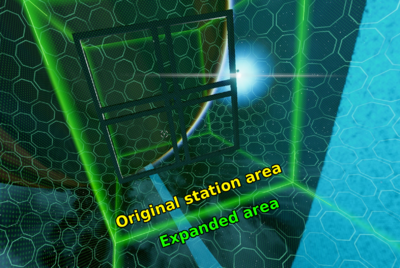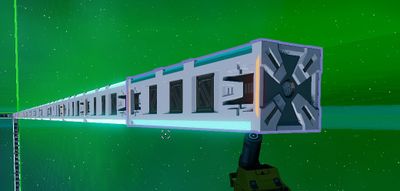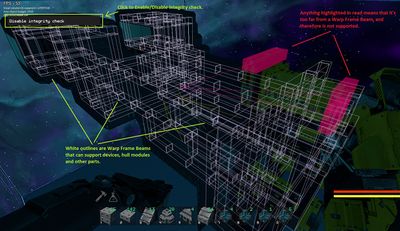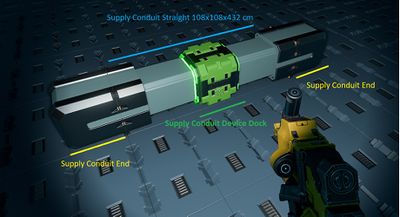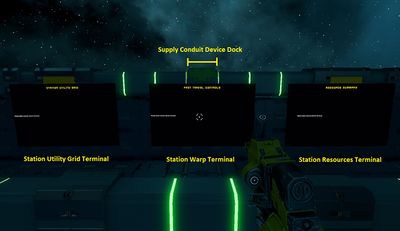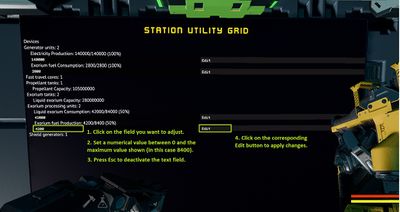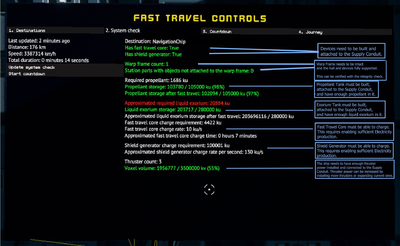Capital Ships
Capital ships are available for testing on the PTU server ONLY.
Note: currently you can have max. 3 owned stations. Capital ships are considered stations and count towards the maximum station count.
Known Issues
List of known issues and bugs related to Capital ships and Capital ship docks.
The snapping methodology of supply conduit modules has been improved.
- Supply conduit modules installed before 10.12.2021 will not be compatible with the new system, but will still function (provided they did so previously).
Utility Grid Terminal values are set incorrectly, when applying values that are too big or too small.
- When applying production values in the "Station utility grid terminal", incorrect values will be set if the applied numbers are too big or too small. For example, if trying to set "Exorium fuel consumption" to a higher number than what is defined in "Exorium fuel production", the value can be set to half of what the player was trying to apply, or reset completely.
Thruster Module Nozzle Ring snap issue
- The Nozzle Ring module of Capital ship thruster looks symmetrical, and like it should snap into place with any rotation. There is an issue however, which causes it to not snap into place correctly if its rotation is off by 90 degrees.
Environment visual errors during re-orientation
- Moons and other visualizations spin around oddly when Capital Ship is re-orienting for fast travel
Large capital device modules block some item placements next to them
- Large capital ship device modules (such as exorium processing unit, exorium tank, fast travel propellant and generator) block adding some objects right next to them due to aggressive snapping. This issue is most prevalent when trying to place supply conduit device docks to supply conduits that are right next to the module frame, below/above/etc of the machine itself.
Fast travel VFX is shown in the distance in front of the capital ship
- When a capital ship finishes fast travel, the visual effect for an arriving capital ship is shown in the distance, in front of the capital ship.
Ships at capital ship warp destination are not deleted properly if they are being hosted by someone
- While hosted ships are deleted from the owner's ship list after being warped on by capital ship, the ship itself exists until the player hosting it stops hosting the ship.
Being killed by capital ship fast travel while it deletes the ship underneath can cause player to be able interact with world for a moment
- Being killed by capital ship fast travel while standing on a ship causes the player to be able to interact with the world for a short period of the player drops onto another surface as the regular ship is deleted. The issue does not seem to reoccur when player is killed while inside the capital ship after the fast travel.
Players can fall through ship capital ship parts after fast travel
- Players can sometimes fall through capital ship parts when the capital ship reloads after fast travel.
Capital ship device modules cause noticeable FPS drop when hovering device placement over them
- Hovering large capital ship devices over other large capital ship devices when trying to place them, causes noticeable FPS drop. This happens with Exorium Processing Unit Module, Exorium Tank Module, Fast Travel Propellant Tank Module, Generator Module, Thruster Module Frame and Thruster Module Nozzle Support, ie. all modules that use Thruster connector bases.
Capital ship thrusters are not recognized as valid if they are on more than one build area
- Capital ship thrusters are not recognized as valid if they cross any expansion border. This is intended, behavior but is currently not conveyed to players in any way.
Capital ship easy build mode visualization state is not correctly turned off if player leaves the ship area while it is on
- Capital ship easy build mode border state is remembered incorrectly if player leaves the capital ship area while they are on. This causes the borders to always be visible when the player comes to the capital ship area instead of just being visible when easy build mode is toggled on.
Capital ship warp panel keeps the selected warp destination even though the chip has been removed from the player's inventory
Capital ship EBM gets misaligned during fast travels
- Capital ship EBM borders get misaligned during fast travels, causing the EBM area to not match the area it should and item rotations being wrong. This seems to be happening as the capital ship reloads while crossing origin safe zone borders.
If Fast Travel Core is removed and added back during countdown, system check does not find it, providing different results every press
- The system check cycles between two different results with each press, cancelling the current countdown fixies this. Other components are found just fine during countdown system check if they are removed and added back.
It is possible to warp while the capital ship weights too much, if you put down the objects that take it over the limit and warp before the mass is updated
- Up to date mass calculations seem to take a while to arrive, so this is possible to do.
Capital ship safe zone loads for player really slowly on large capital ships when logging in on the "wrong" end
- Capital ship safe zone is loaded to players very slowly if the capital ship is large enough and login happens from the expansion end of the ship.
Unwelding devices from certain capital ships causes the parts to disappear
- Unwelding devices from capital ships sometimes causes the items to vanish.
Reducing Capital Ship generator output a lot while electricity generation is at maximum stops energy generation and sets generator at only half of input value
- Can have three different outcomes depending on the generator and exorium production setup of the ship; shutting down electricity production, shutting down all devices or shutting down electricity production and halving the value the player inputted to the generator.
Upcoming planned changes
The following are current plans, and their details might change before actual implementation.
Capital Ship Docks
- Much like the SSC, Capital ship docks will have an orientation indicator, that clearly shows which direction in the build area is front and up.
- Larger dock support is planned for the future.
Capital Ships
- Capital ships will be able to start moving almost instantly, but at a speed of 1 km/s. Charging the Fast travel core and Shield generator will provide greater speeds: 40 km/s or even more, depending on the charge time.
How to build capital ships
Follow these instructions to get started on your capital ship building project.
Create a station
Start by creating a station as you normally would. Make sure to build a Basic and an Advanced Crafting Bench to your station - you'll need those to craft the items required for the Capital Ship and the Dock.
To maximize the build size of your Capital Ship dock and the Capital Ship itself, expand the Easy Build Area of your station and build the Dock into the empty one. You will need to build some beams right on the border of the original area so that the Dock modules in the new build area will have something to attach to. Dock parts cannot be placed right next to the green Easy Build Mode border if the Easy Build Mode area hasn't been expanded on the other side.
Create a capital ship dock on your station
You can construct the Dock by crafting and using parts found in the Public Test Universe section of the Crafting menu. The parts for the actual Capital Ship are in the same place, so be sure to use the ones named "Capital Ship Dock..." etc.
After crafting the parts, place them into your hotbar (enabled with F3) from the Crafting menu, and start snapping them to each other in the Easy Build Mode. You can toggle snapping on and off with C.
To avoid issues with the build area forming, be sure to leave at least 2 meters (or one dock parts length) of space between the Dock's border and the station area's border. It's recommended to use Easy Build Mode (enable/disable by pressing the "." key) for faster building, but the Dock can be built outside of EBM as well by using the hotbar to place items in the world, and then welding the pieces in to place with the Weld Tool.
The biggest difference between the two modes is that Easy Build Mode automatically welds the modules and parts in place when you snap them into place in the world.
- If a part is outlined with purple once placed in the scene, it means that you don't have any more of those parts in your inventory, and that the part is only created as a placeholder "hologram". If this happens, just craft more at the workbench and you're good to go.
- Placeholders can be removed by grabbing them with E, and then by pressing Esc.
- Once the last part is placed and your dock is complete, a purple force field should form around it, forming the build area inside the dock.
Create a capital ship
To create a functioning Capital Ship, you'll need the following things: a frame, an outer shell, some devices, and a Supply Conduit. It's recommended to build your first ship in that order to make things easier for yourself, but you can do it any order you want.
Build the frame and the outer shell
You can build the frame (i.e. the bone structure) and the outer shell (i.e. plating) of the Capital Ship by crafting and using parts found in the same place as the Dock parts, under the Public Test Universe section of the Crafting menu. The building process is similar to creating the Dock, only this time it happens inside the Dock's build area.
- The frame is built by attaching beams ("Capital Ship Frame Column" in the Crafting menu) to each other
- All of the beams need to be attached to another beam in order to pass an integrity check
- Connecting two beams with a Block Module would lead to a failure in the warp's structural integrity
- The shell is built by covering the beams with Capital Ship Block Modules from the outside, found in the Crafting menu
- You can place the first piece of the ship anywhere on the Dock's build area, and then start attaching other parts to it in Easy Build Mode (hotkey ".")
- Use the integrity check tool to see any issues with the ships frame integrity
Build the devices
The devices of the capital ship can be found and constructed in the Crafting menu. If you want to use preassembled device modules, you can find them in the Crafting menu.
The required devices for a functioning capital ship are;
- Exorium tank - stores liquid exorium
- Exorium processing unit - makes exorium fuel from liquid exorium
- Generator - makes electricity from exorium fuel
- Propellant tank - provides thrusters with propellant
- Thrusters - uses propellant to move the ship
- Fast Travel Core - consumes electricity and charges the ship for fast travel
- Shield Generator - consumes electricity and charges the ship for fast travel
Thrusters
The capital ship thrusters are modular devices. A complete thruster consists of:
- Thruster frame
- Thruster nozzle end
- Thruster nozzle ring
A single thruster can have multiple "nozzle ends" stacked together to increase the power of the thruster. A single "nozzle end" adds enough power to move 500 000 kv of ship mass.
Thrusters with more than three "nozzle ends" require additional structures - Thruster nozzle supports - to support the thruster.
Build the supply conduit
A Supply Conduit (aka. Utility Grid) also needs to be built in order to connect the ship's devices to each other. The parts can be found in the Crafting menu.
The needed parts for a functional Supply Conduit are, at a minimum, as follows:
- Supply Conduit Straight 108x108x432 cm
- Supply Conduit Device Dock
- 2 x Supply Conduit End
A Supply Conduit can be bigger than this, but all open ends must be sealed with the Supply Conduit End part. For example, you can build it to reach all the devices of your ship, and place multiple Device Docks on it to serve as connection points (see connecting devices in 3.4.)
Terminals (or consoles) needed to manage the Supply Conduit:
- Station Resources Terminal
- Station Utility Grid Terminal
- Station Fast Travel Terminal
These need to be within 10 meters of a Supply Conduit Device Dock in order to function.
Connect Devices to the Supply conduit
In order for the devices to function and for the terminals to display relevant info, you'll need to connect the devices to the Supply conduit you've built. Terminals do not need to be connected, it's enough that they're located close to a Supply Conduit pipe.
To connect a device to the Supply conduit, just aim at a Device Dock and press F or M1. A yellow line should appear, with which you can then move to a device you want to connect. With the yellow line still visible, point to the device you want to connect, and it should become highlighted in yellow, indicating that it can be connected. Press the F key/M1 again to establish the connection. A yellow line should now be drawn between the device and the Device dock, indicating an established connection.
- The maximum connection range of a Device dock is 8 meters, which is measured from the center of the Device Dock to the center of the connectable device.
- The maximum amount of connections per Device dock is 10, but multiple Device Docks can be used in a supply conduit.
Set up resource production
Once your devices and supply conduit are built, they're ready to be used. It all starts at the Liquid Exorium tanks, used to create Exorium Fuel by the Exorium Processsing Unit. The Exorium Fuel is then used by the generator to produce electricity, which is used by the Fast Travel Core and Shield Generator when they're charged up for fast travel.
Make sure your Liquid Exorium tanks and Propellant tanks are filled. You can look at the Storage levels for each tank in the Resource Summary Terminal to see how much of each resource you currently have.
The tanks can be refilled by walking up to them and using Filler Tools that are available in the Crafting menu.
Once the tanks are full, first start the production of Exorium Fuel, and then electricity. This can be done at the Station Utility Grid Terminal by following these steps:
- Click on the desired field (e.g. Exorium fuel production)
- Set a numerical value between 0 and the maximum value shown (e.g. 4100)
- Press Esc to deactivate the text field
- Press the Edit button to Apply
Charging the Fast Travel Core and Shield generator
Charging the Fast Travel Core and Shield generator begins once you've selected a destination in The Fast travel screen, and started the countdown after a successful integrity check.
Note that the Fast Travel Core has a maximum electricity intake of 10 000 units per second. This means that if you set your Electricity Production to 70 000 (and the Exorium Fuel production accordingly), 60 000 units will be used to charge the Shield Generator, which has no maximum electricity intake.
If the the Shield Generator is already at 100% charge, any electricity produced beyond 10 000 units will go to waste. The charge level can be checked from the Fast Travel Terminal screen once a fast travel process has been initiated and resource production set to produce electricity.
Fast travel
Once you have a functioning capital ship, you can test the fast travel functionality. Once you've selected a destination from the Fast Travel Terminal, the System check tells you whether or not the requirements for fast travel are met.
After you make any changes related to the requirements (e.g. filled up fuel tanks or increased electricity production), you can press the "Update system check" button to see the effect they've had.