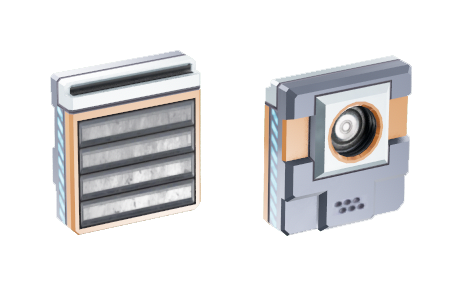Difference between revisions of "Panel base"
Jump to navigation
Jump to search
(Created page with "{{Otherlang2 }}{{SB Infobox Begin |{{SB Infobox Header |image=Image:Panel Base2.png |factionLogo= |caption=The back and the front sides of a panel base |name...") |
m |
||
| Line 2: | Line 2: | ||
}}{{SB Infobox Begin | }}{{SB Infobox Begin | ||
|{{SB Infobox Header | |{{SB Infobox Header | ||
|image=[[Image:Panel | |image=[[Image:Panel base.png]] | ||
|factionLogo= | |factionLogo= | ||
|caption=The back | |caption=The front and back sides of a panel base | ||
|name= | |name= | ||
|border=none | |border=none | ||
Revision as of 06:38, 3 June 2021
Panel base
Type Interface device
Function Provides a modular connection
Availability Luxury Items
Size 24×24 cm
Mass 48.65 kg
Volume 4.89 kv
Corrosion resistance 305
Input / Output
Electric input Passive
Sockets 1
Modular interfaces 1
The panel base provides a convenient way to connect modular devices such as text panels and buttons to the network, which it itself connects to via the socket on the rear side of the device.
Basic information
Like most devices, panel bases provide a bilateral connection to the network that they are connected to: Data that is received on the modular connection is shared with any device connected to the socket, and vice versa. It is worth noting that panel bases provide a proximal connection with their modular side, and some devices such as progress bars do not necessarily need to snapped onto the panel base in order to be 'connected'.