Difference between revisions of "Buttons"
Jump to navigation
Jump to search
m |
m (rajout de la redirection Fr) |
||
| Line 1: | Line 1: | ||
{{Otherlang2 | {{Otherlang2 | ||
|fr=Buttons:fr | |||
|zh-cn=按钮 | |zh-cn=按钮 | ||
|ru=Кнопки | |ru=Кнопки | ||
Revision as of 13:05, 16 May 2020
Summary
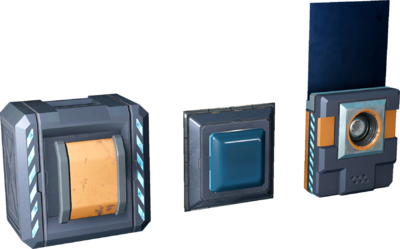
Universally there are two types of buttons that are commonly used; modular button panels and mechanical buttons with adjustable interaction style.
The latter type can also include a YOLOL screen and they are usually referred to as the "hybrid buttons".
Basic information
Configuring a button:
- Set the ButtonState field's name to match the device field you want to control.
- Set the On- and Off-state values.
- Pressing the mechanical button changes its state depending on ButtonStyle -field value.
- Modular button panels toggle between On and Off-state.
Device fields
To learn more about the usage of fields, consult these wiki pages:
| YOLOL field | description | range |
|---|---|---|
| ButtonState | The name of the field of which value the button modifies | |
| ButtonOnStateValue | Controls the value when pressed | |
| ButtonOffStateValue | Controls the value when released | |
| ButtonStyle | Controls the interaction style of the button | 0: Hold down and release 1: Basic Toggle (in-game button remains down while it is "on") 2: 4-state switch (in-game button returns to the unpressed position whether it is "on" or "off") |