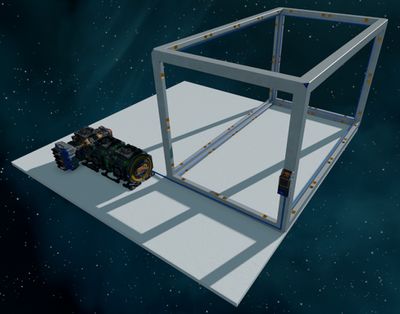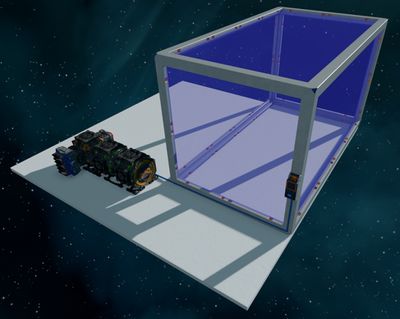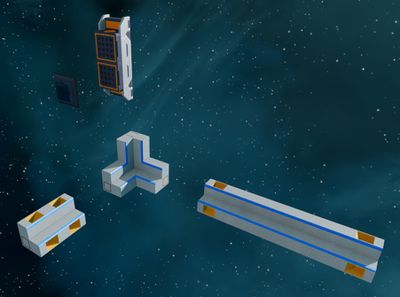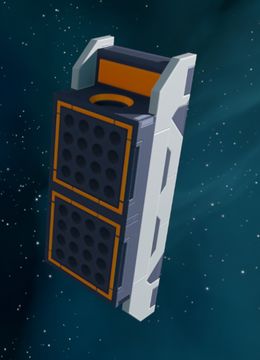Difference between revisions of "Cargo lock frame (Assembly)"
| Line 20: | Line 20: | ||
<gallery widths=400px heights=400px mode="nolines"> | <gallery widths=400px heights=400px mode="nolines"> | ||
File: | File:cargo_lock_frame_new_1.jpg|Inactive grid | ||
File:Cargo lock frame parts.jpg| | File:cargo_lock_frame_new_2.jpg|Active grid | ||
File:cargo_lock_frame_new_3.jpg|Cargo lock frame parts | |||
</gallery> | |||
<gallery widths=260px heights=400px mode="nolines"> | |||
File:device_controller.jpg|Device controller | |||
File:device_controller_in_use_2.jpg|Device controller bolted to the frame with button attached to it | |||
</gallery> | </gallery> | ||
[[Category:Devices and machines|Cargo lock frame]] | [[Category:Devices and machines|Cargo lock frame]] | ||
Revision as of 13:12, 10 September 2019
Summary
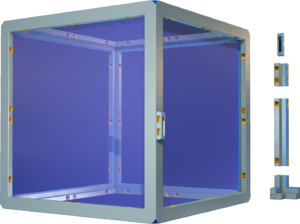
Cargo lock frame is formed of series of components, which when properly assembled, enable objects to remain static when placed inside it.
Due to this feature, cargo lock frames are optimal for transportation of cargo of any kind.
The cargo lock frame can be transported inside a spaceship, with a cargo beam, or even by hand.
Basic information
In order to function, the cargo lock frame needs to be constructed properly from specific individual components, consisting of multiple side pieces, and eight corner pieces.
When the frame is constructed and bolted together, device controller is attached to it and power is provided, cargo lock frame can be activated, locking cargo inside it in place.
Cargo lock frames on/off state can be controlled with buttons and levers, or with YOLOL.
Cargo lock frame can be found on the mining ship Urchin by default.