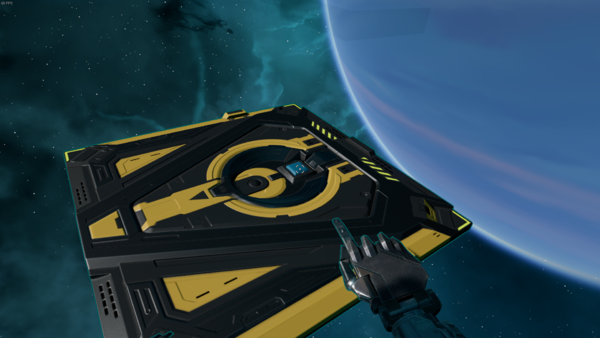Difference between revisions of "Station Building Guide"
(factory halls are pain. Otherwise just added the "adding parts or modules to station") |
m (→fixed link) |
||
| (2 intermediate revisions by the same user not shown) | |||
| Line 14: | Line 14: | ||
Find an empty spot in the universe and press the button on the Station Foundation (image differs slightly). | Find an empty spot in the universe and press the button on the Station Foundation (image differs slightly). | ||
* You cannot create your station too close to the Origin Stations | * You cannot create your station too close to the Origin Stations (30km) | ||
* You cannot create your station too close to other stations | * You cannot create your station too close to other stations (1100m) | ||
* You cannot create your station in restricted areas | * You cannot create your station in restricted areas (e.g. between [[Origin Stations]] and [[Eos]] or in moon gravity) | ||
If you try to create your station but the area is restricted, pick up the station foundation and find a more suitable place. | If you try to create your station but the area is restricted, pick up the station foundation and find a more suitable place. | ||
| Line 25: | Line 25: | ||
Parts can be added to the station by toggling off Easy Build Mode (.), and is significantly less buggy than using modules, though every part will need to be welded or bolted by hand. | Parts can be added to the station by toggling off Easy Build Mode (.), and is significantly less buggy than using modules, though every part will need to be welded or bolted by hand. | ||
Modules can be added by placing them in Easy Build Mode and welding it to the foundation. Shift + Scroll to change the axis of rotation. | Modules can be added by placing them in Easy Build Mode and welding it to the foundation. Shift + Scroll to change the axis of rotation.</br> | ||
'''NOTE!''' Factory halls are extremely buggy and are not recommended. | |||
* Modules cannot be transported between [[Origin]] and the station, so it is recommended to haul the materials to the station before crafting. An Advanced Crafting Table is required. | * Factory halls are created by enclosing an area in Factory Hall Modules and Factory Hall Plates (for bolting objects to the Factory Hall) | ||
* Modules cannot be transported between [[Origin Stations|Origin]] and the station, so it is recommended to haul the materials to the station before crafting. An Advanced Crafting Table is required. | |||
=== Resigning and claiming a station === | === Resigning and claiming a station === | ||
Latest revision as of 23:57, 20 May 2024
Summary
Guide for Starbase Station building.
Station Foundations
There are currently two types of station foundations in game:
- The Station Foundation (Inside Safezone)
- The Station Foundation (Outside Safezone)
They both can be bought from other players or crafted after completing the required research, with the version for outside safezones being much more expensive than the one for within a safezone.
Make sure the Station Foundation is in you inventory before beginning the journay of finding a suitable place for your station.
Create your station
Find an empty spot in the universe and press the button on the Station Foundation (image differs slightly).
- You cannot create your station too close to the Origin Stations (30km)
- You cannot create your station too close to other stations (1100m)
- You cannot create your station in restricted areas (e.g. between Origin Stations and Eos or in moon gravity)
If you try to create your station but the area is restricted, pick up the station foundation and find a more suitable place.
Add parts or modules to your station
Parts can be added to the station by toggling off Easy Build Mode (.), and is significantly less buggy than using modules, though every part will need to be welded or bolted by hand.
Modules can be added by placing them in Easy Build Mode and welding it to the foundation. Shift + Scroll to change the axis of rotation.
NOTE! Factory halls are extremely buggy and are not recommended.
- Factory halls are created by enclosing an area in Factory Hall Modules and Factory Hall Plates (for bolting objects to the Factory Hall)
- Modules cannot be transported between Origin and the station, so it is recommended to haul the materials to the station before crafting. An Advanced Crafting Table is required.
Resigning and claiming a station
- You can also resign the station by pressing the button on Station Foundation Blueprint Projector, if nothing has been built yet [Verification needed]
- Once you resign your station, anyone can claim it, becoming the new owner [Verification needed]