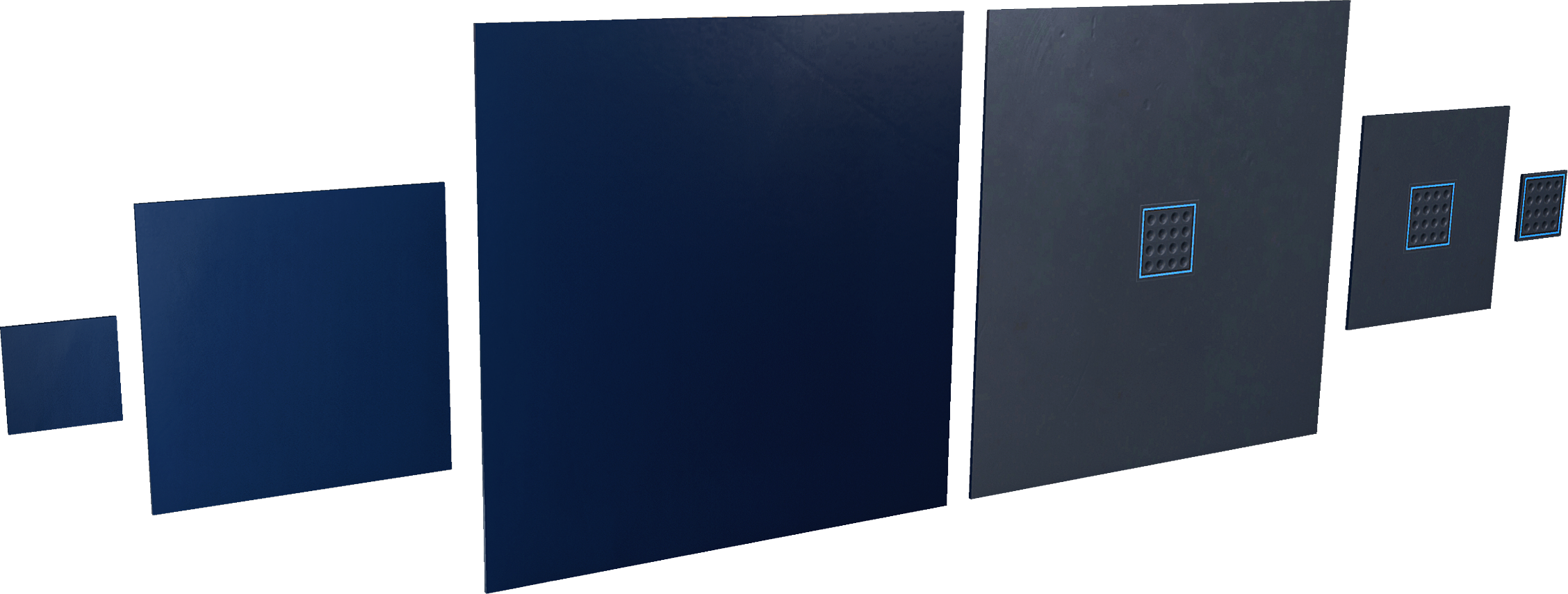Difference between revisions of "Information screen"
Jump to navigation
Jump to search
m (de added as flag.) |
Tag: Undo |
||
| (8 intermediate revisions by 5 users not shown) | |||
| Line 1: | Line 1: | ||
{{Otherlang2 | {{Otherlang2 | ||
|de=Information_screen:de | |de=Information_screen:de | ||
|fr=Information_screen | |fr=Information_screen/fr | ||
|zh-cn=信息屏幕 | |zh-cn=信息屏幕 | ||
|ru=Информационный экран | |ru=Информационный экран | ||
}} | |ua=Інформаційний екран | ||
= | }}{{SB Infobox Begin | ||
|{{SB Infobox Header | |||
|image=[[Image:Information screen.png]] | |||
[[ | |factionLogo= | ||
< | |caption= | ||
<br> | |name= | ||
|border=none | |||
}} | |||
|{{SB Infobox Device General Information | |||
|type= | |||
|function= | |||
|availability= | |||
|size= | |||
|mass= | |||
|volume= | |||
|corrosionResistance= | |||
|suppressUnitsKg | |||
|suppressUnitsKv | |||
}} | |||
|{{SB Infobox Device IO | |||
|electricIn= | |||
|electricOut= | |||
|energyCapacity= | |||
|coolantIn= | |||
|coolantOut= | |||
|coolantCapacity= | |||
|coolantRefresh= | |||
|heatGeneration= | |||
|heatDissipation | |||
|propellantIn= | |||
|propellantOut= | |||
|propellantCapacity | |||
|fuelIn= | |||
|fuelOut= | |||
|fuelCapacity | |||
|sockets= | |||
|YOLOLchips= | |||
|modInterfaces= | |||
|deviceInterfaces= | |||
}} | |||
|{{SB Infobox Device Construction | |||
|headerOverride= | |||
|aegisium= | |||
|ajatite= | |||
|arkanium= | |||
|bastium= | |||
|charodium= | |||
|corazium= | |||
|exorium= | |||
|haderite= | |||
|ice= | |||
|ilmatrium= | |||
|karnite= | |||
|kutonium= | |||
|lukium= | |||
|merkerium= | |||
|nhurgite= | |||
|oninum= | |||
|surtrite= | |||
|tengium= | |||
|ukonium= | |||
|valkite= | |||
|vokarium= | |||
|xhalium= | |||
}} | |||
}}<section begin=summary/> | |||
'''Currently unavailable in game'''<br> | |||
Programmable information screens are a way to leave a visible message for the universe.<br> | Programmable information screens are a way to leave a visible message for the universe.<br> | ||
Programmable information screens take a string variable, which is then displayed on the panels.<br> | Programmable information screens take a string variable, which is then displayed on the panels.<br> | ||
The displayed content can be set and modified by accessing the information screen's InfoScreenContent field with the [[Universal tool|universal tool]]. | The displayed content can be set and modified by accessing the information screen's InfoScreenContent field with the [[Universal tool|universal tool]] or [[YOLOL]].<section end=summary/> | ||
== Basic information == | == Basic information == | ||
* Information screens require [[Generator|power]]. | * Information screens require [[Generator (Assembly)|power]]. | ||
* Information screens have a [[Cable tool|cable]] socket on the backside. | * Information screens have a [[Cable tool|cable]] socket on the backside. | ||
* Content displayed on the information screens is automatically word wrapped. | * Content displayed on the information screens is automatically word wrapped. | ||
| Line 26: | Line 90: | ||
== Device fields == | == Device fields == | ||
{|class="wikitable" | {|class="wikitable" | ||
| Line 43: | Line 102: | ||
|} | |} | ||
To learn more about how to use fields, consult these wiki pages: | |||
* [[Universal tool|Universal Tool]] | |||
* [[Data networks|Data networks]] | |||
* [[YOLOL|YOLOL]] | |||
[[Category:Devices and machines|Information screen]] | [[Category:Devices and machines|Information screen]] | ||
Latest revision as of 18:33, 6 August 2021
Currently unavailable in game
Programmable information screens are a way to leave a visible message for the universe.
Programmable information screens take a string variable, which is then displayed on the panels.
The displayed content can be set and modified by accessing the information screen's InfoScreenContent field with the universal tool or YOLOL.
Basic information
- Information screens require power.
- Information screens have a cable socket on the backside.
- Content displayed on the information screens is automatically word wrapped.
- The content is cut at the 364th character, as the character limit is reached.
- Total characters in panel: 364
- Lines per panel: 14
- Characters per line: 26
Device fields
| YOLOL field | description | range |
|---|---|---|
| InfoScreenContent | Input string which will be displayed on the screen | 364 mark string |
To learn more about how to use fields, consult these wiki pages: