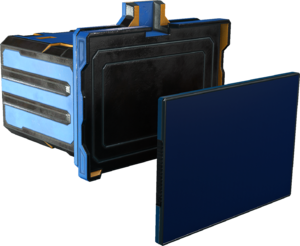Difference between revisions of "Modular device rack"
Jump to navigation
Jump to search
m |
m (Changed wording since some users in Cylon thought that the device rack gave parallel computing ability to chips.) |
||
| (20 intermediate revisions by 10 users not shown) | |||
| Line 1: | Line 1: | ||
== Summary == | |||
<br> | |||
<br> | |||
[[File:Modular device rack.png|400px]] | |||
<br> | |||
<br> | |||
Modular racks are primarily used to construct complex multi-chip systems out of [[YOLOL Chip|YOLOL chips]]. | |||
== Basic information == | |||
* Minimal working configuration of modular device rack includes a single module rack and a socket core module | |||
** Socket cores are needed to connect the device to a network | |||
** Fits two chips, forming a basic compact way to store chips | |||
* The rack parts can be plugged into each other from the sides, back, top, or bottom, enabling extension with multiple racks and different device modules | |||
== Modules == | == Modules == | ||
There are | * There are currently four main modules | ||
** '''Rack''': Frame for attaching functional modules. Has plug connections for extending configuration to combine multiple racks | |||
** '''Socket Core''': Basic module with two chip slots and a cable socket for connecting to network | |||
** '''Chip Core''': Default computing module with three slots for chips | |||
** '''Chip Reader''': Alternate chip module for one chip in a configuration that allows editing and monitoring | |||
'''Rack'''<br> | |||
<br> | |||
[[File:Module rack base.png|300px]] | |||
<br> | |||
<br> | |||
* Bolts to the frame of the ship or to other rack modules from the top and bottom | |||
* The core of any modular rack combination | |||
** Device modules plug into the slot in the rack | |||
** Racks connect to other racks from 5 sides: sides, top, bottom, back | |||
------- | |||
'''Socket core'''<br> | |||
<br> | |||
[[File:Module socket core.png|300px]] | |||
<br> | |||
<br> | |||
* Fits inside the rack | |||
* Two YOLOL chip slots | |||
* One socket for [[Cable tool|cabling]] | |||
------- | |||
'''Chip core'''<br> | |||
<br> | |||
[[File:Module chip core.png|300px]] | |||
<br> | |||
<br> | |||
* Three YOLOL chip slots | |||
------- | |||
'''Chip reader'''<br> | |||
<br> | |||
[[File:Module chip reader.png|300px]] | |||
<br> | |||
<br> | |||
* One YOLOL Chip indent with chip facing the user | |||
** Allows live editing of chips connected to a rack [[Data networks|network]]. | |||
== Device fields == | == Device fields == | ||
Revision as of 04:15, 23 August 2019
Summary

Modular racks are primarily used to construct complex multi-chip systems out of YOLOL chips.
Basic information
- Minimal working configuration of modular device rack includes a single module rack and a socket core module
- Socket cores are needed to connect the device to a network
- Fits two chips, forming a basic compact way to store chips
- The rack parts can be plugged into each other from the sides, back, top, or bottom, enabling extension with multiple racks and different device modules
Modules
- There are currently four main modules
- Rack: Frame for attaching functional modules. Has plug connections for extending configuration to combine multiple racks
- Socket Core: Basic module with two chip slots and a cable socket for connecting to network
- Chip Core: Default computing module with three slots for chips
- Chip Reader: Alternate chip module for one chip in a configuration that allows editing and monitoring
- Bolts to the frame of the ship or to other rack modules from the top and bottom
- The core of any modular rack combination
- Device modules plug into the slot in the rack
- Racks connect to other racks from 5 sides: sides, top, bottom, back
- Fits inside the rack
- Two YOLOL chip slots
- One socket for cabling
- Three YOLOL chip slots
- One YOLOL Chip indent with chip facing the user
- Allows live editing of chips connected to a rack network.
Device fields
To learn more about how to use fields, consult these wiki pages:
| YOLOL field | description | range |
|---|---|---|
| CurrentState | ||
| OnState | ||
| OffState | ||
| ButtonStyle |