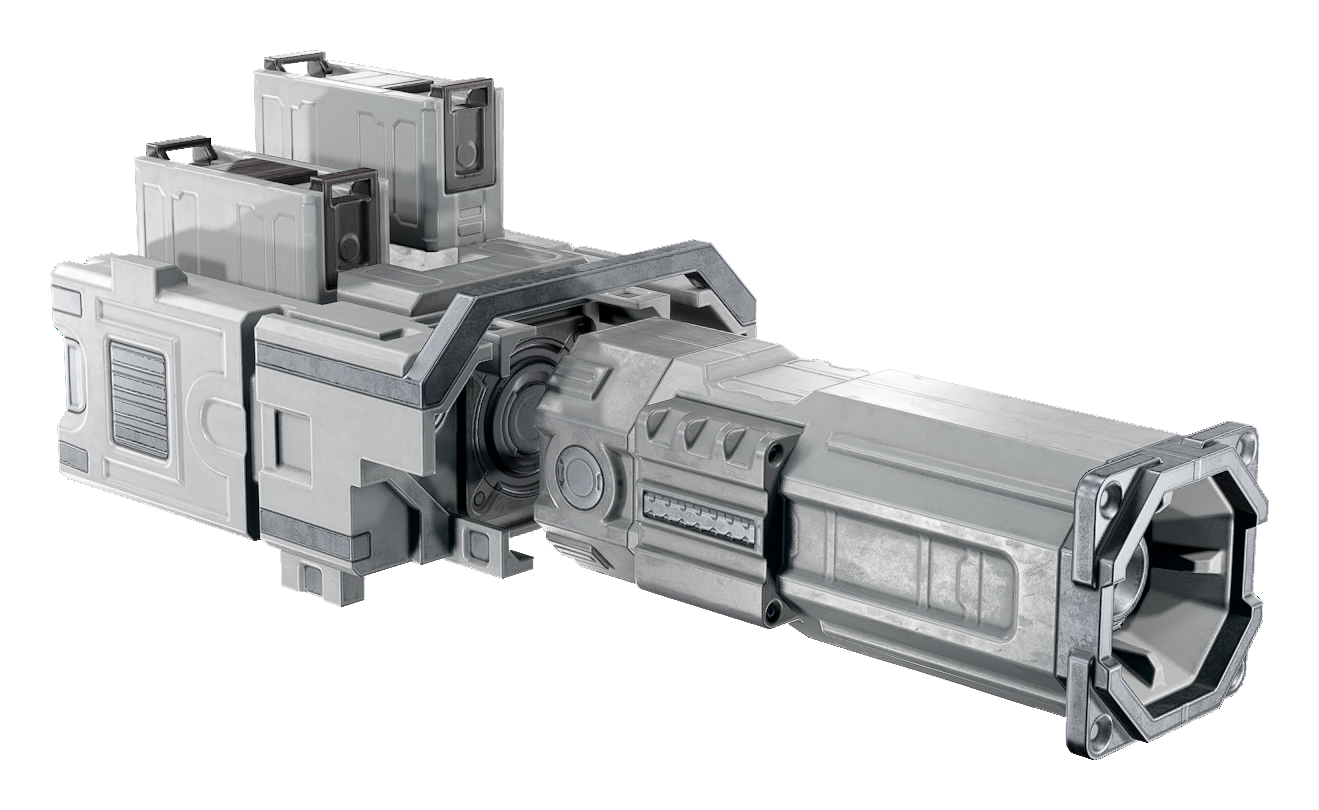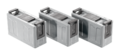Difference between revisions of "Mining laser (Assembly)"
m (Text replacement - ":fr" to "/fr") |
(Adding assembly information) |
||
| Line 61: | Line 61: | ||
The mining laser is usually connected to a control device such as [[Buttons|buttons]] or [[Levers|levers]].<br> | The mining laser is usually connected to a control device such as [[Buttons|buttons]] or [[Levers|levers]].<br> | ||
The mining laser consumes 6000 electricity per second while active. | The mining laser consumes 6000 electricity per second while active. | ||
== Assembly == | |||
A mining laser needs to be attached to several objects to function: | |||
*[[Utility tool body type 1|Utility Tool Body]] which needs equipped with 2 [[Utility_tool_capacitor|Utility Tool & Rail Cannon Capacitors]] | |||
*[[Fixed_mount_small_turntable_2|Small Turntable Mount 2]] | |||
*[[Turntable|Small Turret Base]] or equivalent | |||
*[[Hardpoints|Device Hardpoint]] or equivalent | |||
The hardpoint needs connected to power and your ships network via [[Cable_tool|Cable]] or [[Duct]]. You generally need at least 3 '''sets''' of [[Generator_(Assembly)|generators]] to allow a mining laser to run constantly (with the generators sufficiently spooled up to a high enough level to support this). However you can get away with less if you pulse your mining lasers (though turning them off and on again as quickly as possible with [[YOLOL]] script. | |||
== Device fields == | == Device fields == | ||
Revision as of 17:22, 23 August 2021
The mining laser applies continuous damage to the first object hit within its configured range, making it an efficient tool in professional mining, and is often used in conjunction with ore collectors.
For example the mining ship Urchin is equipped with mining lasers.
Basic information
Mining laser uses a device field to control the length and state of the laser.
The mining laser is usually connected to a control device such as buttons or levers.
The mining laser consumes 6000 electricity per second while active.
Assembly
A mining laser needs to be attached to several objects to function:
- Utility Tool Body which needs equipped with 2 Utility Tool & Rail Cannon Capacitors
- Small Turntable Mount 2
- Small Turret Base or equivalent
- Device Hardpoint or equivalent
The hardpoint needs connected to power and your ships network via Cable or Duct. You generally need at least 3 sets of generators to allow a mining laser to run constantly (with the generators sufficiently spooled up to a high enough level to support this). However you can get away with less if you pulse your mining lasers (though turning them off and on again as quickly as possible with YOLOL script.
Device fields
Mining laser
| YOLOL field | description | range |
|---|---|---|
| MiningLaserOn | Mining laser turns off when this is set to 0 and on when set to anything else | 0 - 1 |
| MiningLaserBeamLength | The length of the beam. Measured in meters. | 0 - 20 |
Utility tool capacitor
| YOLOL field | description | range |
|---|---|---|
| StoredLocalPower | How much power is stored in the capacitor | 0 - 4000 |
| MaxLocalPower | Maximum amount of power that can be stored | 4000 |
To learn more about how to use fields, consult these wiki pages: