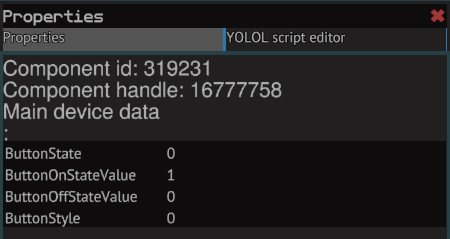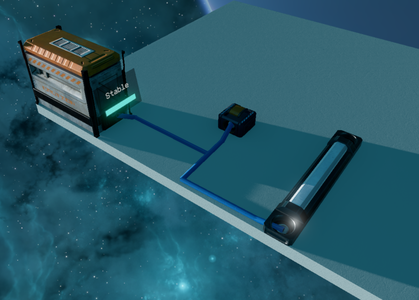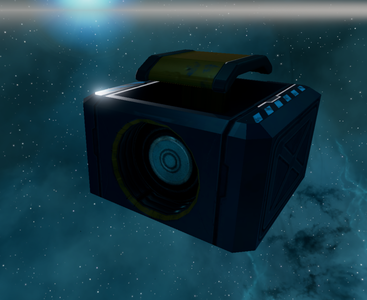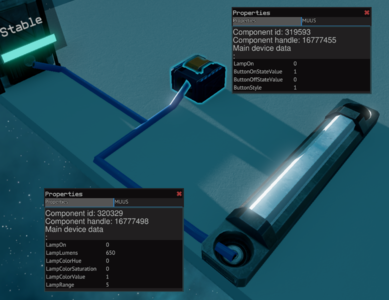Device Guide
Jump to navigation
Jump to search
Summary
Everything mechanical in Starbase is in some way driven by devices. This guide is intended to familiarize the reader with the basic operation logic shared by all devices, and assumes the reader is familiar with the game's basic movement and control features as well as the Spaceship Designer UI.
Basics
- Devices are connected together using cables, pipes, and plugs
- Depending on connection types, devices form networks for data and various resources
- Device interaction is governed by device fields
- Some fields are used to change the device behavior
- Others are used by the device to report the current status
- Devices interact with each other by broadcasting value changes to identically named fields in the network
- Some device operations rely on resources, like power or propellant
- Problems with resource availability or storage may impact the functioning of the device
Details
Device fields
- Used to configure and operate devices and read device status
- All device types have their own set of fields, each with a specific function
- Details about a device's fields can be found in the device's documentation
- Each device field has a name and a value
- Both can be edited in-game using the Universal Tool or using the properties window in the Spaceship Designer
- Note that when using the Spaceship Designer, changes made using the Universal Tool are restricted to the testing environment and not applied to the device permanently
- Some device fields will automatically adjust edited values according to the device logic
- Both can be edited in-game using the Universal Tool or using the properties window in the Spaceship Designer
Data networks
- Devices connected together with plugs or cables form a data network
- Plug connections form when compatible devices are snapped together correctly, like magazines in turrets
- Devices with cable sockets can be connected to each other using cables
- By changing specific field names in different devices to match each other, the user can create a large variety of interactions between networked devices
- When a field's value is changed, the new value is broadcast to other fields with the same name in the same network
- Not all value changes cause the new value to be broadcast:
- When the device receives a new value as a broadcast and corrects it to match the field's value range
- When the value is changed using the Universal Tool
- Field names are case-insensitive, so the field names LampOn and lampon are considered to be identical
Resource networks
- Networks are also formed for resources like propellant, ammunition, and power
- Power networks are largely identical to data networks, as both are shared using the same cable and plug connections
- Networks for other resources use pipes instead of cables and may have their own resource-specific ports between devices, similar to plug connections for data and power
- All resources within a network are instantly accessible to any connected device
- Not all device connection ports transmit all types of resources, so individual resource networks are often smaller than data networks
- Resource conversions
- Some resource functionality relies on conversions
- Conversions are continuous operations that consume or produce specific resources
- A single conversion can produce or drain multiple resources at different rates
- Some conversions provide external effects, like an engine's thrust or a weapon firing
- Conversions are continuous operations that consume or produce specific resources
- Conversions will scale back if any resource is limited
- Consumed resources need to be available, either from other conversions' production or from containers
- Produced resources need somewhere to go, either consumed in other conversions or into containers
- The entire resource network is managed as a single holistic system
- Resources become available to other conversions the instant they are produced
- Dedicated storage is not needed for all resources
- Resources become available to other conversions the instant they are produced
Example: turret firing
- Turret's magazine stores ammunition
- A conversion readies the ammunition for firing by consuming power and generating heat
- The turret has a maximum heat capacity, and can't ready more ammunition for firing if the heat storage capacity is full
- The turret needs access to storage or production of power, if available power is limited, and so is the fire rate
- Readied ammunition is fired, generating more heat and consuming more power, if all conditions are met:
- If readied ammunition is available
- If instructed to fire by the turret's device fields
- If enough power is available to fire