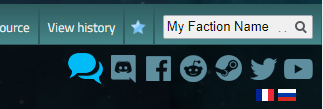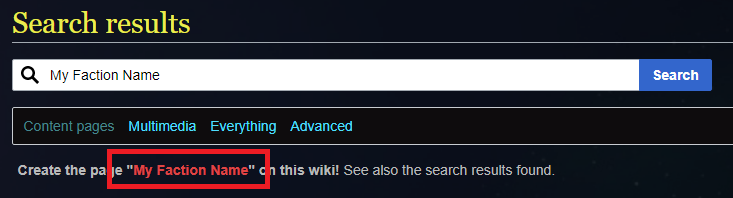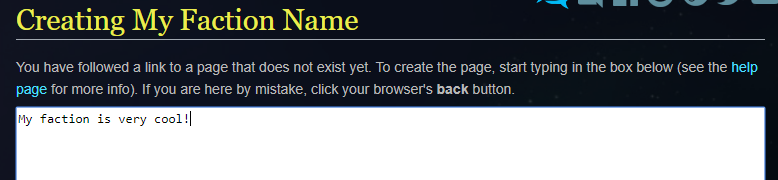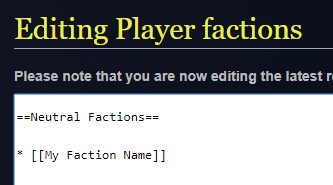How to Create a Faction Page
Jump to navigation
Jump to search
Step 1: Create an account on the wiki and make sure you are logged in
Step 2: Type in the name of your new faction in the search bar at the top right
Step 3: Click the link to create the page with your faction name
Step 4: Fill in some information about your faction and click "Save Page"
Step 5: Go to the player factions list page and click "Edit" at the top right
Step 6: Find the right category for your faction and add a link to your new page
You did it!
Please keep in mind that some changes may need to be approved by a community manager or moderator, so it may take some time before you see them on the page.